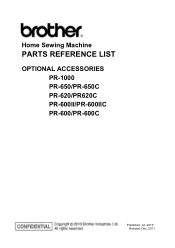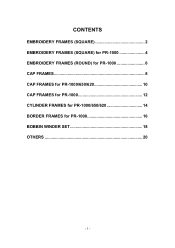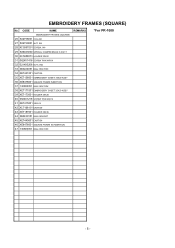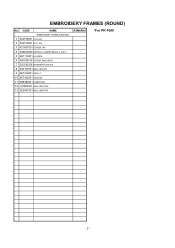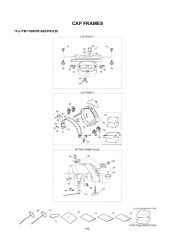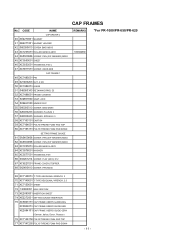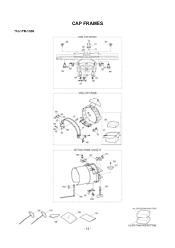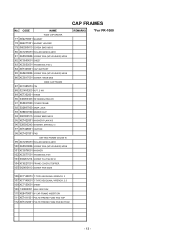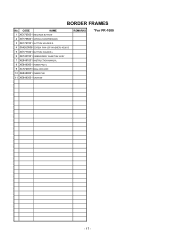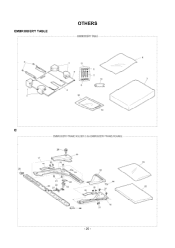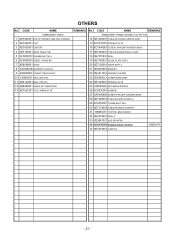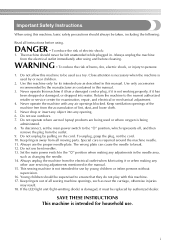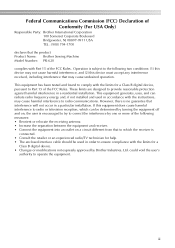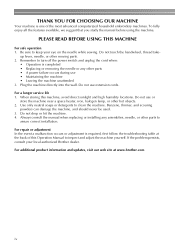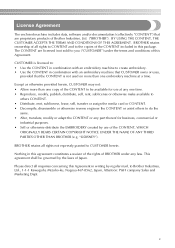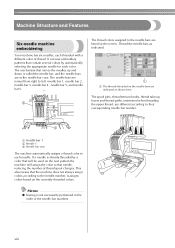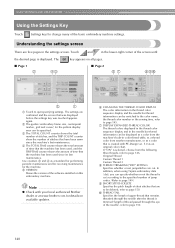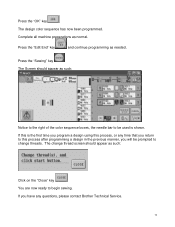Brother International PR-620 Support Question
Find answers below for this question about Brother International PR-620.Need a Brother International PR-620 manual? We have 7 online manuals for this item!
Question posted by je3jones on June 16th, 2023
Brother Or 620
Current Answers
Answer #1: Posted by SonuKumar on June 16th, 2023 8:39 PM
- Check the hoop: Ensure that the embroidery hoop is properly attached to the machine. The machine may lock the "Begin Sewing" mode if it detects that the hoop is not securely in place.
- Thread tension: Check the thread tension settings. If the tension is too tight or too loose, it can cause the machine to lock the sewing mode. Adjust the thread tension according to the machine's user manual.
- Bobbin case and needle: Check the bobbin case and needle to make sure they are properly inserted. A misaligned or improperly inserted needle or bobbin case can prevent the machine from entering sewing mode.
- Machine settings: Check the machine settings and ensure that the correct stitch pattern and settings are selected for the design you want to sew. Some designs may require specific settings that need to be adjusted before the machine allows sewing to begin.
- Safety features: The machine may have safety features in place that lock the sewing mode if certain conditions are not met. Refer to the user manual to understand the safety features and how to properly engage them for sewing.
If you have tried the above steps and the "Begin Sewing" mode is still locked, it is recommended to consult the user manual specific to your Brother International PR-620 embroidery machine. The manual should provide detailed instructions on troubleshooting and resolving any issues related to the sewing mode. If the problem persists, contacting Brother customer support or reaching out to a certified Brother technician would be the best course of action for further assistance.
Please respond to my effort to provide you with the best possible solution by using the "Acceptable Solution" and/or the "Helpful" buttons when the answer has proven to be helpful.
Regards,
Sonu
Your search handyman for all e-support needs!!
Related Brother International PR-620 Manual Pages
Similar Questions
I am looking for this part of brother PR - 620 The number is XV 6184051 it doesn't work wel
where I can buy an encoder for an embroidery pe 620
the inside of my brother JX2517 sewing machine broke. Its a plastic piece,gear, at end by the needle...
Hi. I am just learning how to embroider hats on my pr620. I have made several and they are all too h...
Please provide me with the model/style bobbin that fits on a Brother SC9500 sewing machine. Thanks.