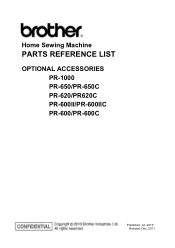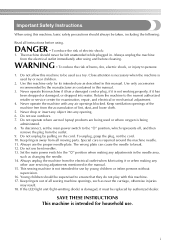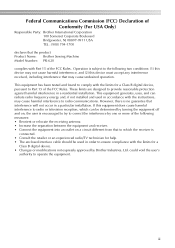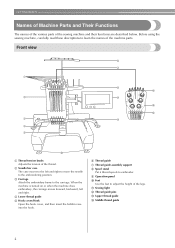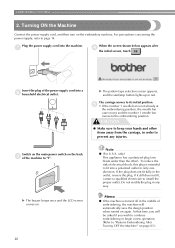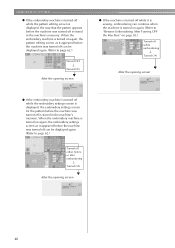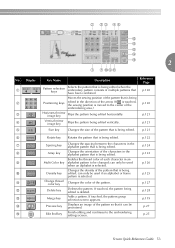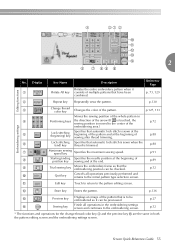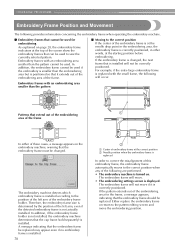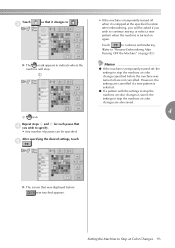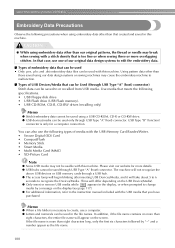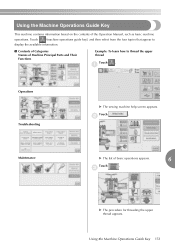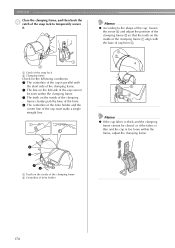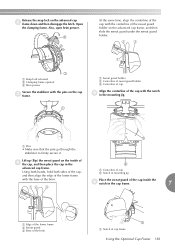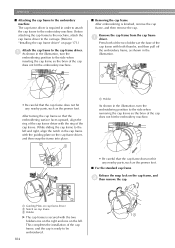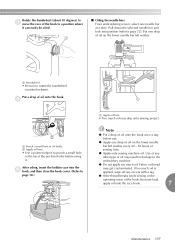Brother International PR-620 Support Question
Find answers below for this question about Brother International PR-620.Need a Brother International PR-620 manual? We have 7 online manuals for this item!
Question posted by clara1026 on October 3rd, 2013
Brother Pr620 Cap 2 Instructions
Hi. I am just learning how to embroider hats on my pr620. I have made several and they are all too high on the hat and I can not get the metal band to attach to the seam where the hat meets the brim. I think I could solve my problem if I could get this closer to the brim seam. Any ideas? [email protected]
Current Answers
Related Brother International PR-620 Manual Pages
Similar Questions
Wiper Error
I keep getting the wiper error constantly on my Brother pr620. What can I do to fix this?
I keep getting the wiper error constantly on my Brother pr620. What can I do to fix this?
(Posted by rctdtune 3 years ago)
What Are The Default Settings For Brother Se 400 Embroidery And Sewing Machine
(Posted by sardskid 10 years ago)
How To Thread The Brother Limited Edition Project Runway Sewing Machine
ls2300prw manual
ls2300prw manual
(Posted by jjmaf0 10 years ago)
How Do I Get A Ubs Port Manuel?
I have a new Brothers 770 computerized embroidery machine and would like to have a UBS port manuel...
I have a new Brothers 770 computerized embroidery machine and would like to have a UBS port manuel...
(Posted by SusieT 11 years ago)
Needle Jumping
My pr620 has started jumping aft a needle stops due to a thread problem. If I try to advance the des...
My pr620 has started jumping aft a needle stops due to a thread problem. If I try to advance the des...
(Posted by Taratjones 11 years ago)