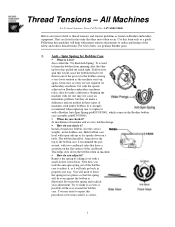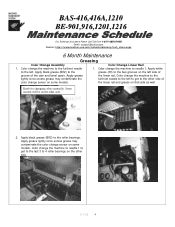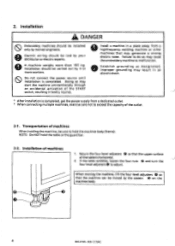Brother International BES-1210AC Support and Manuals
Get Help and Manuals for this Brother International item

View All Support Options Below
Free Brother International BES-1210AC manuals!
Problems with Brother International BES-1210AC?
Ask a Question
Free Brother International BES-1210AC manuals!
Problems with Brother International BES-1210AC?
Ask a Question
Most Recent Brother International BES-1210AC Questions
Brother International Bes-1210ac.
HiI tried to change the floppy to USB but now can't read both. The machine is just saying reading fo...
HiI tried to change the floppy to USB but now can't read both. The machine is just saying reading fo...
(Posted by pasimmcom 3 years ago)
How Does One Set A Bes-1210ac To Trace A Design Before Sew Out?
(Posted by jerseytees 5 years ago)
How Do You Set The Start Point On A Design On A Brother Bes-1210ac Commercial Em
would like to start at the center instead of the top, and secondly how do you trace a design before ...
would like to start at the center instead of the top, and secondly how do you trace a design before ...
(Posted by jerseytees 5 years ago)
Rotation
Why doesn't my embroidery machine 1210AC recognize the rotation of my design?
Why doesn't my embroidery machine 1210AC recognize the rotation of my design?
(Posted by tshirtshoppe 7 years ago)
Popular Brother International BES-1210AC Manual Pages
Brother International BES-1210AC Reviews
We have not received any reviews for Brother International yet.