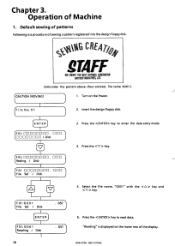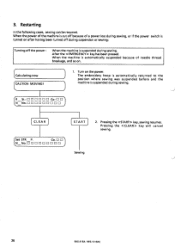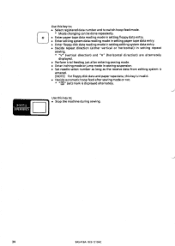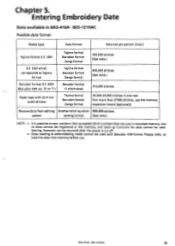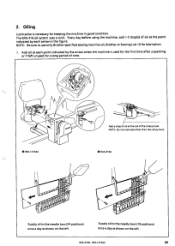Brother International BES-1210AC Support Question
Find answers below for this question about Brother International BES-1210AC.Need a Brother International BES-1210AC manual? We have 13 online manuals for this item!
Question posted by pasimmcom on February 10th, 2021
Brother International Bes-1210ac.
Current Answers
Answer #1: Posted by goekhansiris on June 21st, 2021 3:59 PM
when it comes to floppies, the computer cant reliably detect that a floppy was put into the drive. So, put the floppy into the drive, choose Placese54; Computer, and then double-click Floppy Drive to access the disk's contents and add a floppy icon on your desktop. To remove the floppy, right- click the floppy icon on your desktop and then choose Unmount Volume. Wait until the floppy drive light is off before removing the floppy
Related Brother International BES-1210AC Manual Pages
Similar Questions
would like to start at the center instead of the top, and secondly how do you trace a design before ...
Why doesn't my embroidery machine 1210AC recognize the rotation of my design?
I need a repair manual for the Brother SE270D Embroidery/Sewing Machine, to fix error F05. The cost ...
I Want To Know Above Sewing Machine Price In Indian Rupees,please Anser Me Imediately