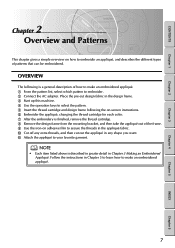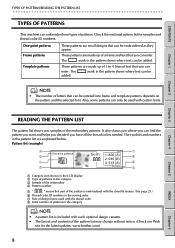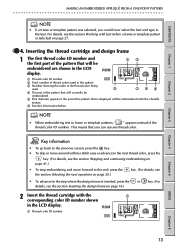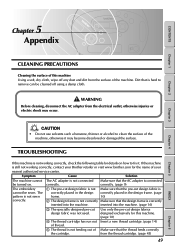Brother International E-100 Support and Manuals
Get Help and Manuals for this Brother International item

View All Support Options Below
Free Brother International E-100 manuals!
Problems with Brother International E-100?
Ask a Question
Free Brother International E-100 manuals!
Problems with Brother International E-100?
Ask a Question
Most Recent Brother International E-100 Questions
Is It Possible To Refill The E100 Applique Station Thread Cartridges And Where
can I buy the pre cut design fabric and design cassette for the applique station also
can I buy the pre cut design fabric and design cassette for the applique station also
(Posted by sindee1993 6 years ago)
How Do You Refill The E100 Applique Station Thread Cartridges?
(Posted by w3mc 11 years ago)
Brother International E-100 Videos
Popular Brother International E-100 Manual Pages
Brother International E-100 Reviews
We have not received any reviews for Brother International yet.