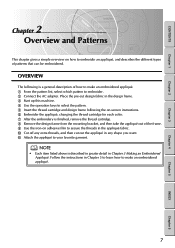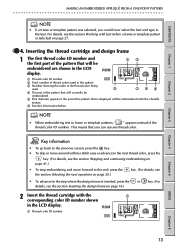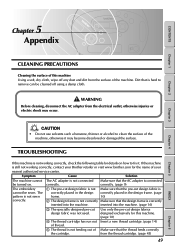Brother International E-100 Support Question
Find answers below for this question about Brother International E-100.Need a Brother International E-100 manual? We have 1 online manual for this item!
Question posted by sindee1993 on September 11th, 2017
Is It Possible To Refill The E100 Applique Station Thread Cartridges And Where
can I buy the pre cut design fabric and design cassette for the applique station also
Current Answers
Related Brother International E-100 Manual Pages
Similar Questions
Videos On How To Thread A Sewing Machine Lx2500
(Posted by FayKadfgs 9 years ago)
How To Thread Brother Sewing Machine Ls590
(Posted by ao6lde 10 years ago)
How To Thread Brother Sewing Machine 2125i
(Posted by jvicToo 10 years ago)
How To Thread Brother Sewing Machine Ls2125i
(Posted by mcbeam 10 years ago)
How Do You Refill The E100 Applique Station Thread Cartridges?
(Posted by w3mc 11 years ago)