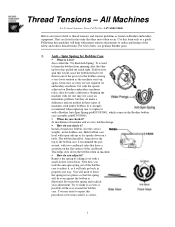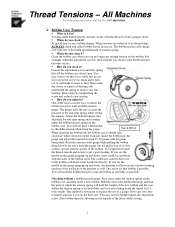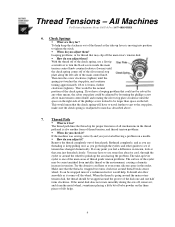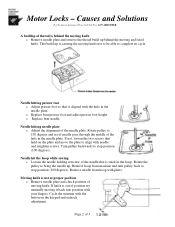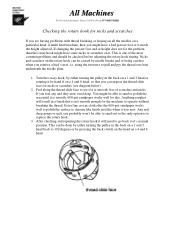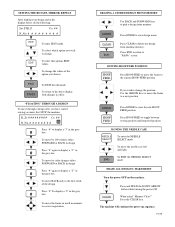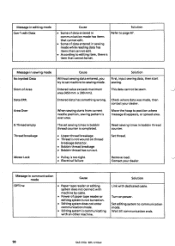Brother International BES-1210AC Support Question
Find answers below for this question about Brother International BES-1210AC.Need a Brother International BES-1210AC manual? We have 13 online manuals for this item!
Question posted by rolarrbarnes on February 13th, 2013
I Am Trying To Work The Machine But I Am Having Troouble?
The person who posted this question about this Brother International product did not include a detailed explanation. Please use the "Request More Information" button to the right if more details would help you to answer this question.
Requests for more information
Request from tintinb on February 13th, 2013 7:33 PM
Please provide the specific error/problem of your device.
Please provide the specific error/problem of your device.
Current Answers
Related Brother International BES-1210AC Manual Pages
Similar Questions
How Does One Set A Bes-1210ac To Trace A Design Before Sew Out?
(Posted by jerseytees 5 years ago)
Were You Able To Get Your Machine Working? I Am Trying Desperately To Find A
control panel?
control panel?
(Posted by carla85579 8 years ago)
My Qc1000 Quilt Keeps Breaking The Thread Had It Serv Still Have The Same Probke
have QC1000 qulting machine. when i try to machine quikt the thread breaks and it skips stitches hav...
have QC1000 qulting machine. when i try to machine quikt the thread breaks and it skips stitches hav...
(Posted by csanin 11 years ago)
My Power Is On But The Machine Is Doing Nothing
My power is turned on but the machine is doing nothing. What is wrong??
My power is turned on but the machine is doing nothing. What is wrong??
(Posted by embroidery 11 years ago)
Machine Will Not Change Needle Position
The machine is locked up and will not change needle position.
The machine is locked up and will not change needle position.
(Posted by jstorts 11 years ago)