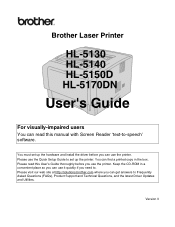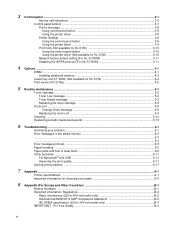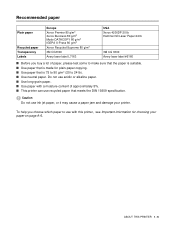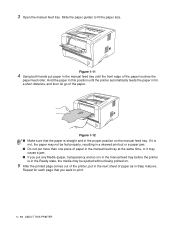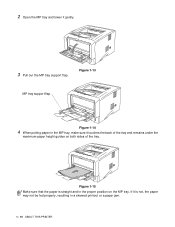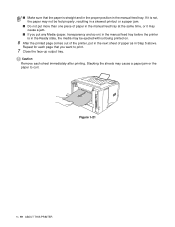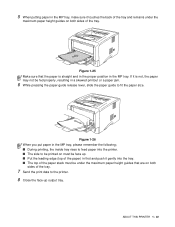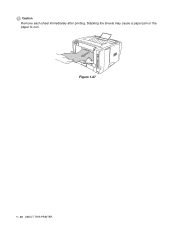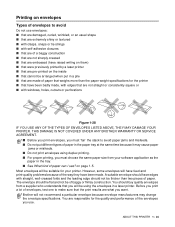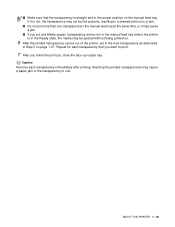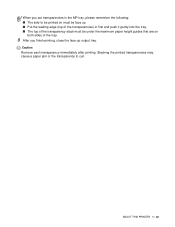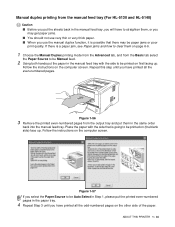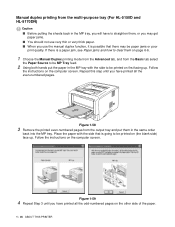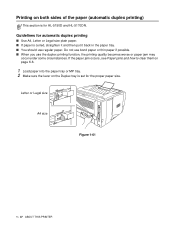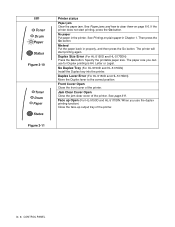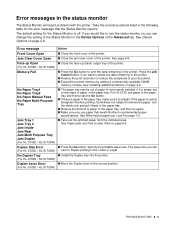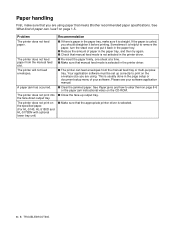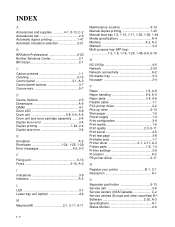Brother International 5130 Support Question
Find answers below for this question about Brother International 5130 - HL B/W Laser Printer.Need a Brother International 5130 manual? We have 1 online manual for this item!
Question posted by info10993 on November 4th, 2014
My Brother Hl5130 Printer Paper Jam
my brother printer keeps on jamming paper
Current Answers
Answer #2: Posted by TommyKervz on November 4th, 2014 2:01 AM
Follow the instructions from page 111
http://www.manualslib.com/manual/21987/Brother-Hl-5130.html?page=111
Related Brother International 5130 Manual Pages
Similar Questions
Brother Ml 5140 Paper Jam Light Won't Go Off
(Posted by Brmeh 9 years ago)
How To Fix Brother Hl-5340d Printer Papers Jam
(Posted by sufifRay 9 years ago)
Why Does My Brother 4070cdw Get Paper Jams At The Tray
(Posted by diemg 9 years ago)
Paper Feed Issue
My brother laser printer will not pull paper from bottom tray. We have to use the front loader in or...
My brother laser printer will not pull paper from bottom tray. We have to use the front loader in or...
(Posted by alicia91808 12 years ago)
Brother Mfc-8600dn Paper Jams With More Than One Paper In Feeder
Our Brother MFC-8600DN is getting more paper jams lately when you put in more than one piece of pape...
Our Brother MFC-8600DN is getting more paper jams lately when you put in more than one piece of pape...
(Posted by computers 12 years ago)