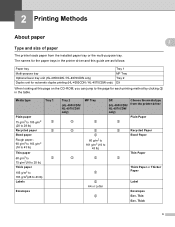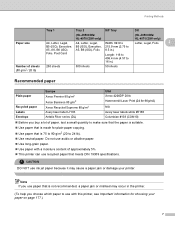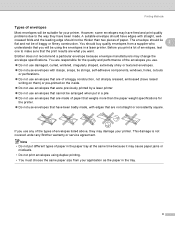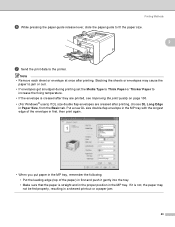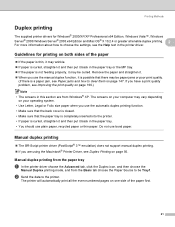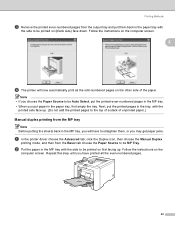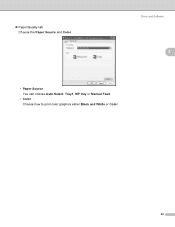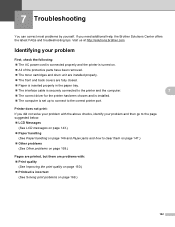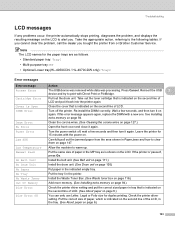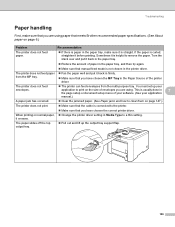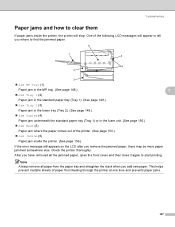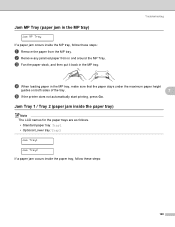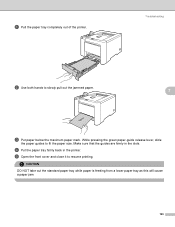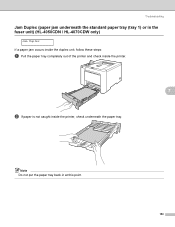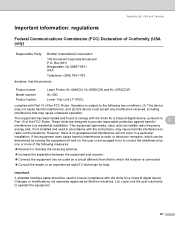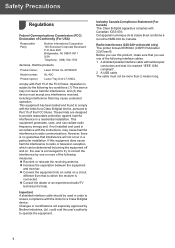Brother International HL 4070CDW Support Question
Find answers below for this question about Brother International HL 4070CDW - Color Laser Printer.Need a Brother International HL 4070CDW manual? We have 3 online manuals for this item!
Question posted by diemg on May 19th, 2014
Why Does My Brother 4070cdw Get Paper Jams At The Tray
The person who posted this question about this Brother International product did not include a detailed explanation. Please use the "Request More Information" button to the right if more details would help you to answer this question.
Current Answers
Related Brother International HL 4070CDW Manual Pages
Similar Questions
How To Clean Waste Toner Brother 4070cdw
(Posted by rhyloader 9 years ago)
How To Fix Brother Hl-5340d Printer Papers Jam
(Posted by sufifRay 9 years ago)
Hl-4070cdw Paper Jam When It Not
(Posted by marinv 10 years ago)
Continuous Error Message 'jam Tray 1'. There Is No Jam.
I pull out the tray and insert it and usually 1 page prints, then the error message appears. Pull ou...
I pull out the tray and insert it and usually 1 page prints, then the error message appears. Pull ou...
(Posted by robertmandrell 12 years ago)
Brother Mfc-8600dn Paper Jams With More Than One Paper In Feeder
Our Brother MFC-8600DN is getting more paper jams lately when you put in more than one piece of pape...
Our Brother MFC-8600DN is getting more paper jams lately when you put in more than one piece of pape...
(Posted by computers 12 years ago)