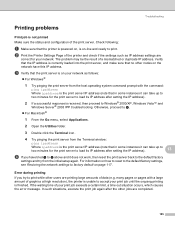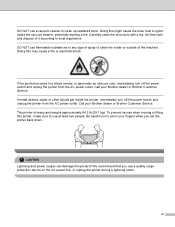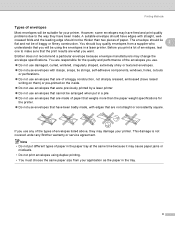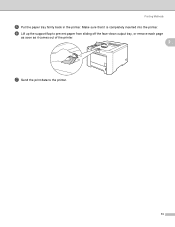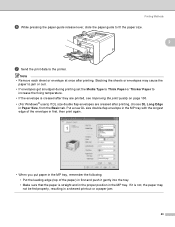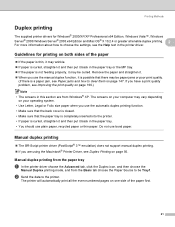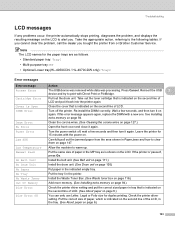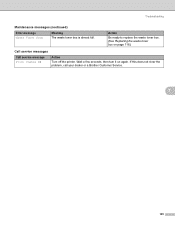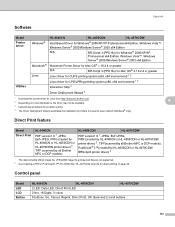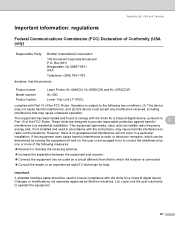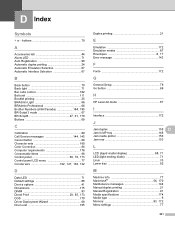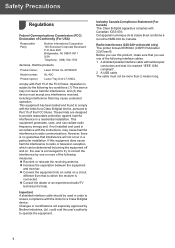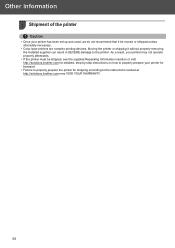Brother International HL 4070CDW Support Question
Find answers below for this question about Brother International HL 4070CDW - Color Laser Printer.Need a Brother International HL 4070CDW manual? We have 3 online manuals for this item!
Question posted by robertmandrell on November 4th, 2011
Continuous Error Message 'jam Tray 1'. There Is No Jam.
I pull out the tray and insert it and usually 1 page prints, then the error message appears. Pull out tray/insert again, maybe 1 page prints, same message. I have pulled out all of the inside trays and looked for any problems and re-inserted them, properly. No change...same message. The magenta cartridge is putting out too much ink on one end of the cartridge, but I cannot imagine this is the problem. I cleaned all extraneous ink many times...same problem.
Current Answers
Related Brother International HL 4070CDW Manual Pages
Similar Questions
Why Does My Brother 4070cdw Get Paper Jams At The Tray
(Posted by diemg 9 years ago)
Hl-4070cdw Paper Jam When It Not
(Posted by marinv 10 years ago)
Drum Replaced, But Error Message About Sliding A Green Tab On Each Color???
I have replaced the drum cartridge before and had no problem at all, but this time an error message ...
I have replaced the drum cartridge before and had no problem at all, but this time an error message ...
(Posted by tfall20 11 years ago)
Brother Tn-310
my brother color laser printer/fax tn-310 will receive faxes but won't print them off unless i go in...
my brother color laser printer/fax tn-310 will receive faxes but won't print them off unless i go in...
(Posted by rsmoser 11 years ago)