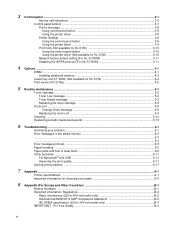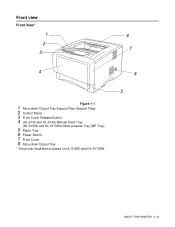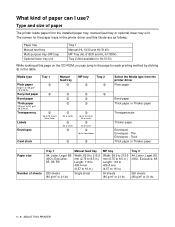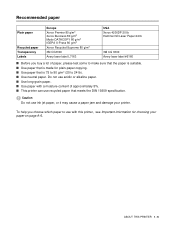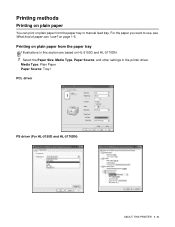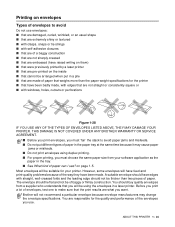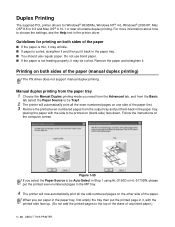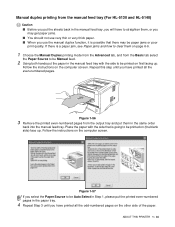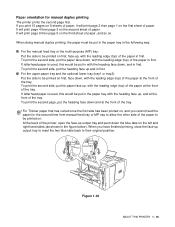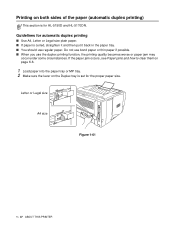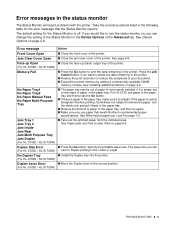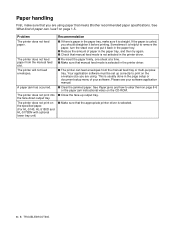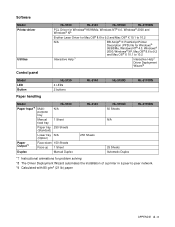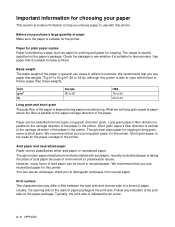Brother International 5130 Support Question
Find answers below for this question about Brother International 5130 - HL B/W Laser Printer.Need a Brother International 5130 manual? We have 1 online manual for this item!
Question posted by alicia91808 on January 25th, 2012
Paper Feed Issue
My brother laser printer will not pull paper from bottom tray. We have to use the front loader in order t oprint anything. How can I fix this?
Current Answers
Related Brother International 5130 Manual Pages
Similar Questions
My Brother Hl5130 Printer Paper Jam
my brother printer keeps on jamming paper
my brother printer keeps on jamming paper
(Posted by info10993 9 years ago)
Brother Hl-4040cdn Printer Will Not Pickup Paper Out Of Paper Tray
(Posted by AStologyk 9 years ago)
Brother Hl-5370dw Full Paper Tray Won't Print
(Posted by bfalkpurpbu 10 years ago)
Paper Tray Not Detected
windows 8 does not detect the presence of a second paper tray on the printer. In the properties it i...
windows 8 does not detect the presence of a second paper tray on the printer. In the properties it i...
(Posted by geertdb 10 years ago)
The Auto Select Is Not Working For The Paper Trays. And Tray #2 Is Not Listed
(Posted by greg2734 12 years ago)