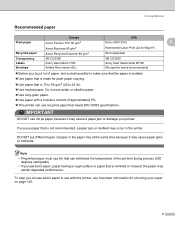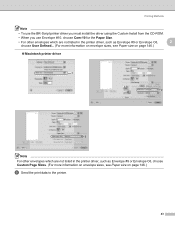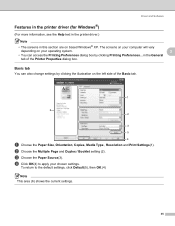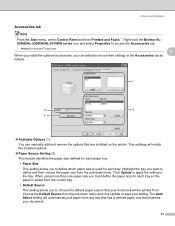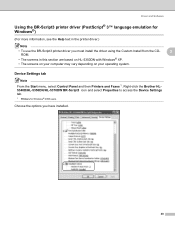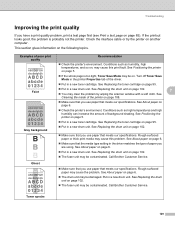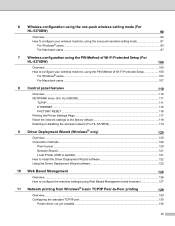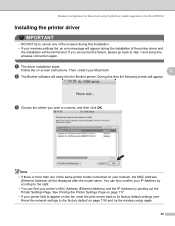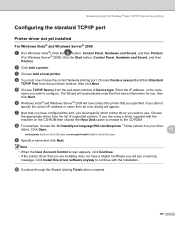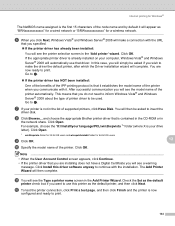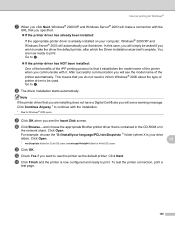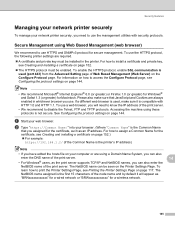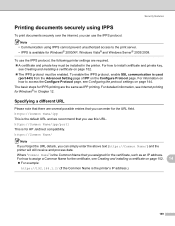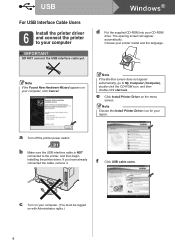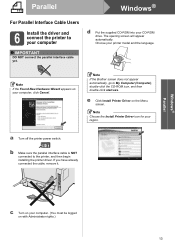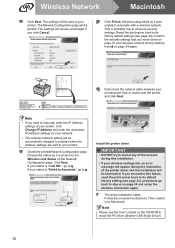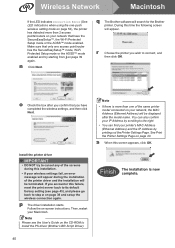Brother International HL 5370DW Support Question
Find answers below for this question about Brother International HL 5370DW - B/W Laser Printer.Need a Brother International HL 5370DW manual? We have 3 online manuals for this item!
Question posted by geertdb on September 1st, 2013
Paper Tray Not Detected
windows 8 does not detect the presence of a second paper tray on the printer. In the properties it is nog possible to install it
Current Answers
Related Brother International HL 5370DW Manual Pages
Similar Questions
Brother Hl-4040cdn Printer Will Not Pickup Paper Out Of Paper Tray
(Posted by AStologyk 9 years ago)
Paper Tray Brother Hl-5370dw Does Not Work
(Posted by tplebwhazit 9 years ago)
Hl-5370dw Windows 7 How To Add Tray
(Posted by davekflav 10 years ago)
Paper Tray
An error messages on my printer states Load User Defined paper in multi purpose Tray. How can I fix...
An error messages on my printer states Load User Defined paper in multi purpose Tray. How can I fix...
(Posted by sdawes 11 years ago)
The Auto Select Is Not Working For The Paper Trays. And Tray #2 Is Not Listed
(Posted by greg2734 12 years ago)