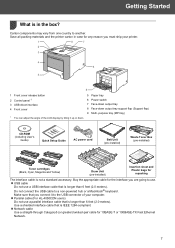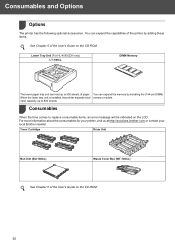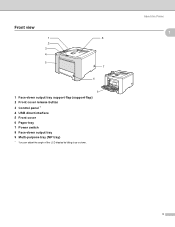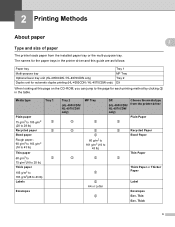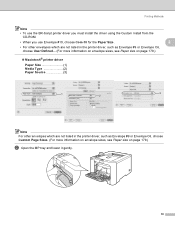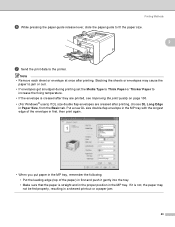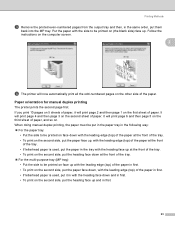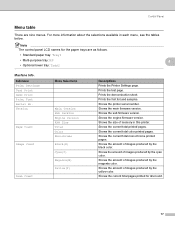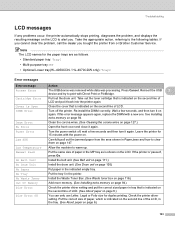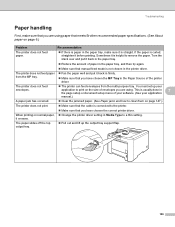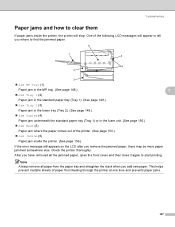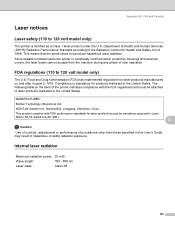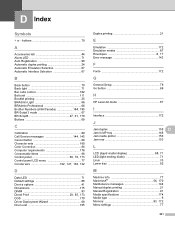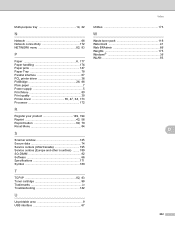Brother International HL 4040CN Support Question
Find answers below for this question about Brother International HL 4040CN - Color Laser Printer.Need a Brother International HL 4040CN manual? We have 3 online manuals for this item!
Question posted by sdawes on May 17th, 2012
Paper Tray
An error messages on my printer states Load User Defined paper in multi purpose Tray.
How can I fix it.
Current Answers
Related Brother International HL 4040CN Manual Pages
Similar Questions
Drum Replaced, But Error Message About Sliding A Green Tab On Each Color???
I have replaced the drum cartridge before and had no problem at all, but this time an error message ...
I have replaced the drum cartridge before and had no problem at all, but this time an error message ...
(Posted by tfall20 11 years ago)
Toner
I have a brother HL 4040CDN color laser and it is telling me I have to have all new color toners alt...
I have a brother HL 4040CDN color laser and it is telling me I have to have all new color toners alt...
(Posted by ministryassistant 11 years ago)
Continuous Error Message 'jam Tray 1'. There Is No Jam.
I pull out the tray and insert it and usually 1 page prints, then the error message appears. Pull ou...
I pull out the tray and insert it and usually 1 page prints, then the error message appears. Pull ou...
(Posted by robertmandrell 12 years ago)
Hl 4040cn Has Message On Lcd Sreen That Says Print Uanble 32
(Posted by yoyelus 12 years ago)