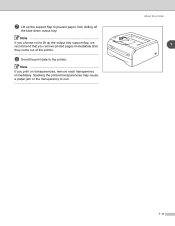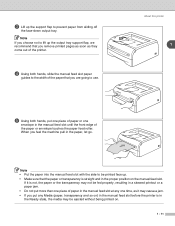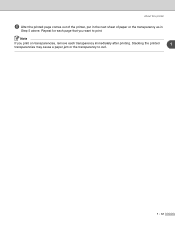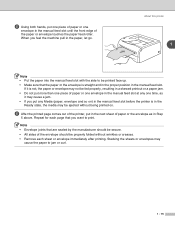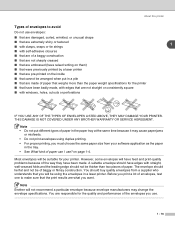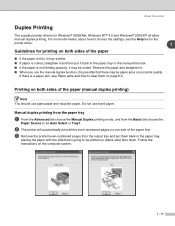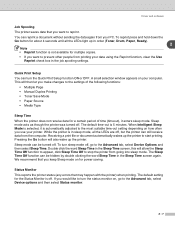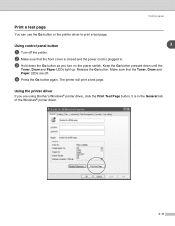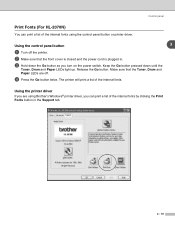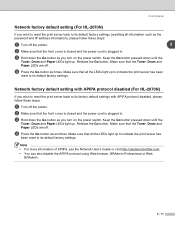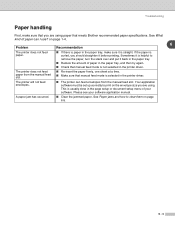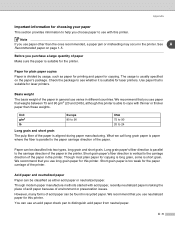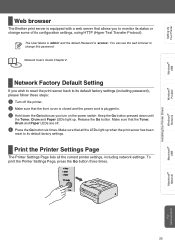Brother International HL 2040 Support Question
Find answers below for this question about Brother International HL 2040 - B/W Laser Printer.Need a Brother International HL 2040 manual? We have 2 online manuals for this item!
Question posted by Brmeh on August 1st, 2014
Brother Ml 5140 Paper Jam Light Won't Go Off
The person who posted this question about this Brother International product did not include a detailed explanation. Please use the "Request More Information" button to the right if more details would help you to answer this question.
Current Answers
Related Brother International HL 2040 Manual Pages
Similar Questions
Red Paper Jam Light Flashes. No Paper Jam, Light Still Flashes
(Posted by Anonymous-167176 3 years ago)
What Causes Dirty Laser Printer Prints Brother Printers Hl-2040
(Posted by mvv00emman 9 years ago)
I Have A Paper Jam And Cannot Remove The Paper
(Posted by ssurovick 10 years ago)
How Do I Fix My Brother Hl 2040 Printr? The Paper Light Is Red And I Am Unable T
The paper light is flashing red. I have tried everything possible to fix the problem, but the ligh i...
The paper light is flashing red. I have tried everything possible to fix the problem, but the ligh i...
(Posted by amholmes 12 years ago)
Brother Mfc-8600dn Paper Jams With More Than One Paper In Feeder
Our Brother MFC-8600DN is getting more paper jams lately when you put in more than one piece of pape...
Our Brother MFC-8600DN is getting more paper jams lately when you put in more than one piece of pape...
(Posted by computers 12 years ago)