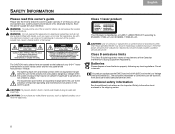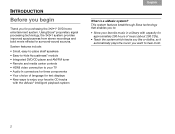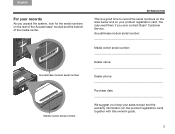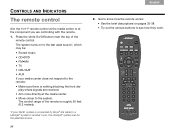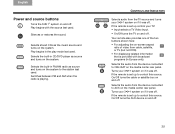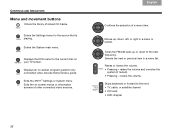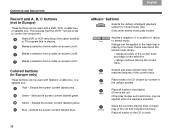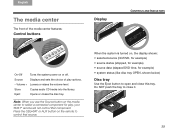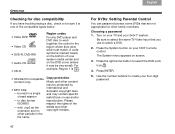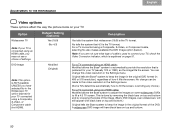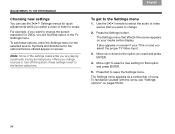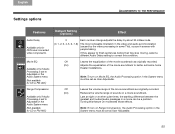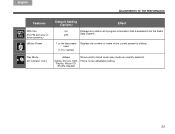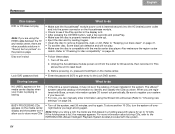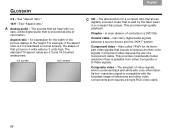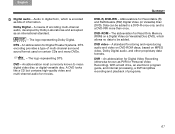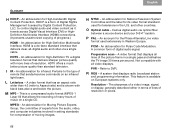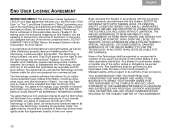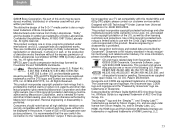Bose 36601 Support Question
Find answers below for this question about Bose 36601.Need a Bose 36601 manual? We have 1 online manual for this item!
Question posted by wayne29039 on July 13th, 2013
Music Library
I am looking to get the music off my system and onto my Samsung S3. is this possible, and if so, what is the procedure.
Thank you
Current Answers
Related Bose 36601 Manual Pages
Similar Questions
Bose Acoustimass 10 Series Ii Home Theater Speaker Systems, How To Boost Bass
(Posted by piJOEORL 10 years ago)
My Bose 5 Speaker System Suddenly Quit While Playing A Cd
My Bose 5 speaker system suddenly quit whileplaying a cd
My Bose 5 speaker system suddenly quit whileplaying a cd
(Posted by Carean 11 years ago)
How To Connect A Bose Lifestyle Model 5 System?
I need to hook up basic 5 speaker and sub. Also 2 outside speakers. Inputs include a tv only.
I need to hook up basic 5 speaker and sub. Also 2 outside speakers. Inputs include a tv only.
(Posted by White14u 11 years ago)
Can This System Be Updated To Fit The New Tv's?
i would like to know if this system can be updated to fit the new tv's on the market today?
i would like to know if this system can be updated to fit the new tv's on the market today?
(Posted by grannyglynna 11 years ago)
Sub Woofer Of Bose Acoustimass 10 Series Iv While Playing Music Stop Operating
I hook up my Bose Acoustinas 10 series Iv on my ONKYO TX SR506. After playing some music for about a...
I hook up my Bose Acoustinas 10 series Iv on my ONKYO TX SR506. After playing some music for about a...
(Posted by realhorizon 12 years ago)