Bose 41793 Support Question
Find answers below for this question about Bose 41793.Need a Bose 41793 manual? We have 1 online manual for this item!
Question posted by White14u on May 9th, 2012
How To Connect A Bose Lifestyle Model 5 System?
I need to hook up basic 5 speaker and sub. Also 2 outside speakers. Inputs include a tv only.
Current Answers
There are currently no answers that have been posted for this question.
Be the first to post an answer! Remember that you can earn up to 1,100 points for every answer you submit. The better the quality of your answer, the better chance it has to be accepted.
Be the first to post an answer! Remember that you can earn up to 1,100 points for every answer you submit. The better the quality of your answer, the better chance it has to be accepted.
Related Bose 41793 Manual Pages
User Manual - Page 1
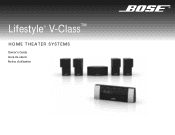
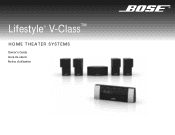
Lifestyle® V-Class™
HOME THEATER SYSTEMS
Owner's Guide Guía de usario Notice d'utilisation
User Manual - Page 4
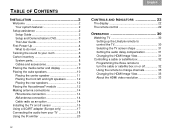
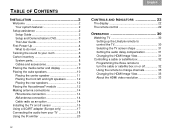
... room 6 Carton inventory 8
System parts 8 Cables and accessories 9 Placing the media center and display 10 Placing the cube speakers 10 Placing the center speaker 11 Placing the front left and right speakers 12 Placing the rear speakers 12 Placing the Acoustimass® module 12 Making antenna connections 14 FM antenna connection 14 AM antenna connection 14 Cable radio...
User Manual - Page 6
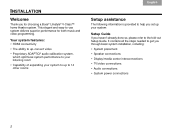
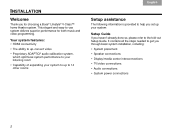
... a Bose® Lifestyle® V-Class™ home theater system. TAB
TAB TAB 6Italiano TAB 5
INSTALLATION
Welcome
Thank you through basic system installation, including: • System placement • Speaker connections • Display/media center interconnections • TV/video connections • Audio connections • System power connections
2 It contains all the steps needed...
User Manual - Page 8


... the corresponding numeric key on the TV (see Figure 1) directs you to choose the system language.
Turn on the TV and Lifestyle® system. Fi gu re 2 System menu Setup tab.
4 TAB 4
TAB 3
TAB 2
English
2.
TAB
TAB TAB 6Italiano TAB 5
INSTALLATION
First Power-Up
After you connect your Lifestyle® system to your Lifestyle® system, you are ready to apply...
User Manual - Page 10


...system process using the Bose® Setup and Demonstrations DVD please go on to the next section, "Carton inventory" on page 8. The headset, designed to be found in the Essentials kit.
TAB 4
TAB 3
TAB 2
English
Fi gu re 3 ADAPTiQ headset connection... hear a series of audio tones. On the connection panel of a basic Lifestyle® setup. A special headset, pictured in Figure ...
User Manual - Page 13
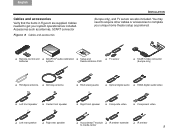
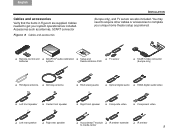
... get your unique home theater setup as antennas, SCART connector
Fi gu re 6 Cables and accessories
TAB
TAB 6
TAB
TAB
INSTALLATION
(Europe only), and TV sensor are included. You may need to acquire other cables or accessories to media center
9 Accessories such as preferred.
❏ Remote control and ❏ ADAPTiQ® audio calibration ❏ Setup...
User Manual - Page 15
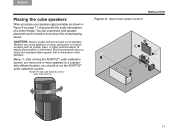
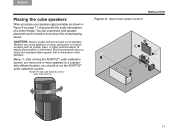
...; audio calibration system, you move , particularly on page 11, they provide the audio atmosphere of the speakers.
English
TAB 2
TAB 3
TAB
Placing the cube speakers
When you place your speakers approximately as shown in Figure 8 on smooth surfaces such as marble, glass, or highly polished wood. You can cause speakers to the bottom of a home theater. Rotate...
User Manual - Page 25
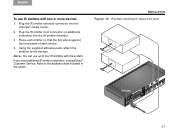
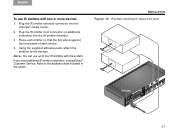
... IR emitter extender connector into the IR emitter extender.
3. If you need additional IR emitter extenders, contact Bose® Customer Service.
Note: You can use IR emitters with the system. Using the supplied adhesive pads, attach the emitters to the address sheet included in the carton. English
TAB 2
TAB 3
TAB
To use up to...
User Manual - Page 27


...connected to the radio" on page 38
• "Listening to your system. English
TAB 2
TAB 3
TAB
The remote control
The advanced radio frequency remote control works from almost anywhere in your Lifestyle® system..., the remote can be programmed to control each remote control button is no need to aim the remote at the ...
User Manual - Page 28
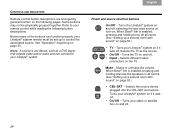
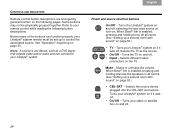
... on page 53.)
• TV -
When Bose® link is enabled, pressing and holding silences the speakers in all zones. (See "...connect to your Lifestyle® system remote must be physically grouped together. Turns the Lifestyle® system on and off, selecting the last used source at turn-on and off .
• On/Off - Turns your Lifestyle® system on if it was off . • Input...
User Manual - Page 29


... menu for the current source. Turns the VCR on the TV screen (when your TV, cable or satellite box, or VCR/DVR provides this feature).
System - Enters or exits the System main menu.
Selects the source device plugged into the DVD connectors. Turns your Lifestyle® system on if it was off .
• On/Off - Selects...
User Manual - Page 49
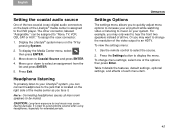
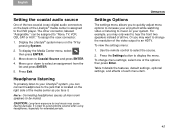
... to be assigned to "None, TV, VCR, CBL·SAT or AUX." Note: Connecting headphones causes all five. To view the settings menu:
1.
For example, you face it. Table 3 details the features, default settings, optional settings, and effects of the options, then press Enter. Display the Lifestyle® system menu on the right side...
User Manual - Page 51
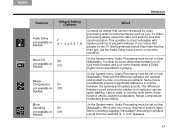
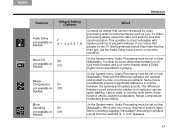
... device such as your home theater when a Dolby Digital movie soundtrack is input, Mono Decoding engages Videostage® decoding to produce sound from the selected (2, 3, or 5) speakers.
47 If you notice that can be quite startling. This condition is most noticeable with spoken portions of audio is playing.
(In the System menu, Audio Processing must...
User Manual - Page 56


In the main room, the primary remote is set as set for the room where you hear. For a Bose® link remote in another room
Switches 1-4 need to "Setting up a second room with all switches down . All switches are set at the factory.
For more information on streams, refer to match those ...
User Manual - Page 57


... rooms.
These include: the Bose® link AL8 homewide wireless audio link, the Wave® music system, 3•2•1®, 3•2•1 GS, or 3•2•1 GSX systems, the Lifestyle® RoomMate® powered speaker system, and other rooms can choose to listen to provide sound throughout your home (or even outdoors), the Bose® link network connects all together...
User Manual - Page 58
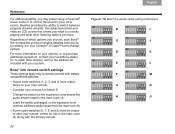
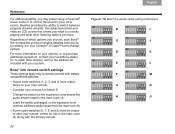
...choose, each new remote, unless for adding it to your Lifestyle® V-Class™ home theater system. Bose® link remote switch settings
These settings apply only to...Bose dealer. Or, to reach Bose directly, refer to the address list included with battery compartment switches.
• House code switches (1, 2, 3, and 4) must be unique to each Bose® link-compatible product includes...
User Manual - Page 61
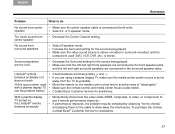
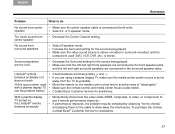
...speaker mode.
With a plasma display
TV turned on, the Lifestyle® remote behaves erratically
• Momentarily disconnect the video cable (HDMI, composite, S-video, or component) to see the problem below.) • Contact Bose...the front speaker jacks,
and the left and right surround speakers are using a plasma display TV, make sure the media center power source is connected at both ...
User Manual - Page 65
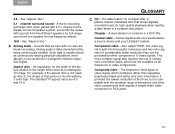
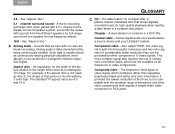
... home theater surround speaker system, surrounds the viewer with sounds from five different speakers for full-range sound and one speaker for...playback when read as a rectangular TV image.
Sounds that stores digitally...Lifestyle® system.
This more complex signal also requires the use of video signal, which are 4:3 and 16:9.
The simplest of three types of component connection...
User Manual - Page 66


... proprietary data formats.
Audio in digital form. The conversion from a higher-resolution input signal number to mean digital video disc or digital versatile disc. The logo representing...and playback of information. Dolby Digital - DVD video - The abbreviation for Digital Theater Systems. DTS encoding provides a type of encoding multi-channel audio, developed by Dolby Laboratories and ...
User Manual - Page 68


...Also referred to your Lifestyle® system. A system that outputs video and/or audio and can vary from varied media - S-video -
A compact disc (CD) that transmits com- A TV having an aspect ratio ...type of connection is 16 units wide by many televisions and other video components and requires use in Europe and some other countries, not including the U.S.
V Video CD - Bose® ...
Similar Questions
Connecting Subwoofer To Receiver.
When connecting the big wire harness from the subwoofer to the receiver what is the bigblue plug plu...
When connecting the big wire harness from the subwoofer to the receiver what is the bigblue plug plu...
(Posted by Chomerchef 2 years ago)
Bose Acoustimass 10 Series Ii Home Theater Speaker Systems, How To Boost Bass
(Posted by piJOEORL 10 years ago)
Connection To Smart Tv
Have an older Bose system with a gold tip plugin to the TV. Now have a Smart TV, which does not ha...
Have an older Bose system with a gold tip plugin to the TV. Now have a Smart TV, which does not ha...
(Posted by bunnyaskew 10 years ago)

