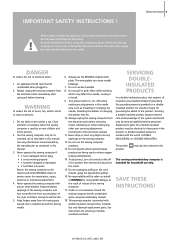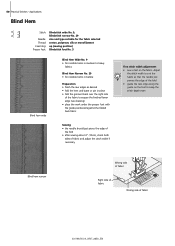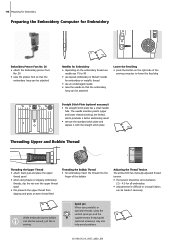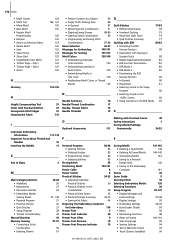Bernina Artista 630 Support Question
Find answers below for this question about Bernina Artista 630.Need a Bernina Artista 630 manual? We have 1 online manual for this item!
Question posted by bcrise44sew on October 23rd, 2012
Quilters Securing Program
I am looking for help with stitch no. 324 - can't get to secure at the end.
Current Answers
Related Bernina Artista 630 Manual Pages
Similar Questions
My 630 Wilonly Sew Straight Stitches. Zig Zag And Any Decorative Stitch In Mini
my 630 will only stitch straight. Zig zag and all decorative stitches are minuscule. Cannot alter th...
my 630 will only stitch straight. Zig zag and all decorative stitches are minuscule. Cannot alter th...
(Posted by bgardiner1007 1 year ago)
I Have A Bernina 1090s Sewing Machine. How You Turn Off The Button Stitch Settin
(Posted by frogg595 10 years ago)
Looking For A Manual On A Berenia 640 Sewing Machine. Artista
Cannot get a manual to download from the website WWW.bernia usa
Cannot get a manual to download from the website WWW.bernia usa
(Posted by jsue 11 years ago)
Flash Drive Not Being Read In Bernina Artista 630 Module
Is there something I can do to get my Bernina 630 to recognize the flash drie containing the embroid...
Is there something I can do to get my Bernina 630 to recognize the flash drie containing the embroid...
(Posted by ezquilter 12 years ago)