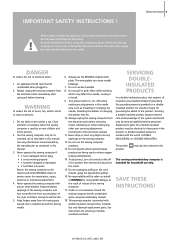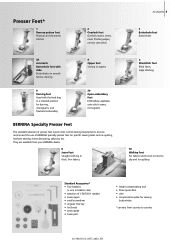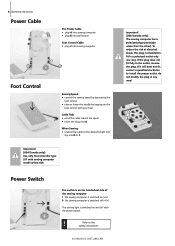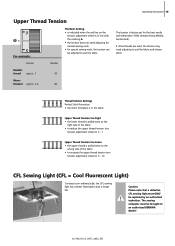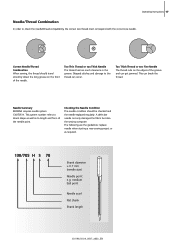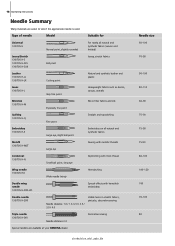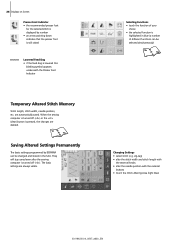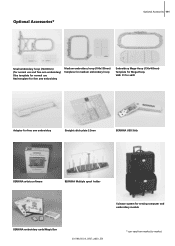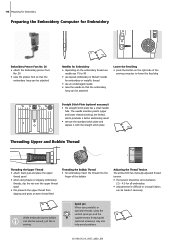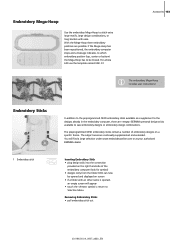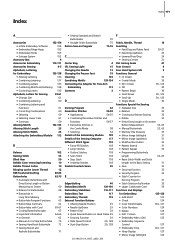Bernina Artista 630 Support Question
Find answers below for this question about Bernina Artista 630.Need a Bernina Artista 630 manual? We have 1 online manual for this item!
Question posted by DWIGHT1955 on October 6th, 2014
Spare Part Catalog Bernina Artista 630
The person who posted this question about this Bernina product did not include a detailed explanation. Please use the "Request More Information" button to the right if more details would help you to answer this question.
Current Answers
Related Bernina Artista 630 Manual Pages
Similar Questions
How To Make A Fabric Letter Applique With My Bernina Artista 630
(Posted by skooguilla 10 years ago)
Bernina 1090 S Sewing Machine Manual
I Dont See The User Manual For This Machine For Free Downloading.what User Manual Are The Same As Th...
I Dont See The User Manual For This Machine For Free Downloading.what User Manual Are The Same As Th...
(Posted by cynthianel 10 years ago)
Looking For A Manual On A Berenia 640 Sewing Machine. Artista
Cannot get a manual to download from the website WWW.bernia usa
Cannot get a manual to download from the website WWW.bernia usa
(Posted by jsue 11 years ago)
Bernina Artista 630 Will Not Turn On
My machine will not turn on. I have tried 2 different cords and 3 different plugs to no avail. T...
My machine will not turn on. I have tried 2 different cords and 3 different plugs to no avail. T...
(Posted by sacole 11 years ago)
Flash Drive Not Being Read In Bernina Artista 630 Module
Is there something I can do to get my Bernina 630 to recognize the flash drie containing the embroid...
Is there something I can do to get my Bernina 630 to recognize the flash drie containing the embroid...
(Posted by ezquilter 12 years ago)