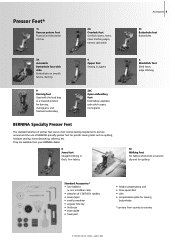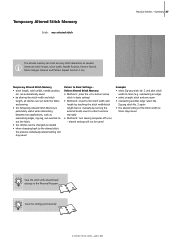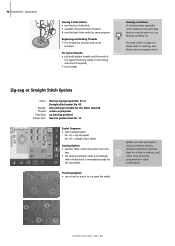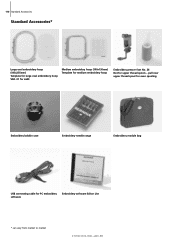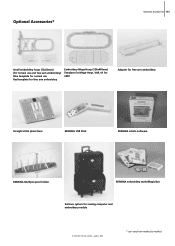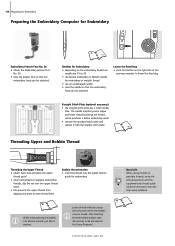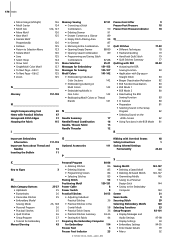Bernina Artista 640 Support and Manuals
Get Help and Manuals for this Bernina item

View All Support Options Below
Free Bernina Artista 640 manuals!
Problems with Bernina Artista 640?
Ask a Question
Free Bernina Artista 640 manuals!
Problems with Bernina Artista 640?
Ask a Question
Most Recent Bernina Artista 640 Questions
Frozen Fly Wheel
I let my machine run out of thread and now I can not make my flywheel move forward or my machine sew...
I let my machine run out of thread and now I can not make my flywheel move forward or my machine sew...
(Posted by Soberkirch 7 years ago)
Power Cord For Bernina 1260
I lost the power cord for my Bernina 1260 during a recent move. (I have the foot pedal and cord). Do...
I lost the power cord for my Bernina 1260 during a recent move. (I have the foot pedal and cord). Do...
(Posted by mmcloughlin 7 years ago)
Request For Bernina Artista 640 Service Manual
How can I obtain a Bernina Artista 640 service manual?... Not an operator's manual but, a service ma...
How can I obtain a Bernina Artista 640 service manual?... Not an operator's manual but, a service ma...
(Posted by edb4pax 9 years ago)
Bernina 640 Security Program Active
I get a red exclamation point inside a triangle, When I looked in the manual, this is message that c...
I get a red exclamation point inside a triangle, When I looked in the manual, this is message that c...
(Posted by rec21501 10 years ago)
Bernina Artista 640 Videos
Popular Bernina Artista 640 Manual Pages
Bernina Artista 640 Reviews
We have not received any reviews for Bernina yet.