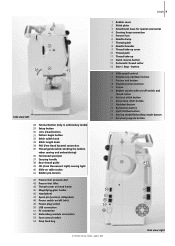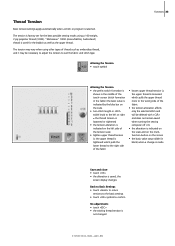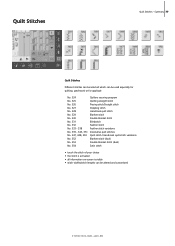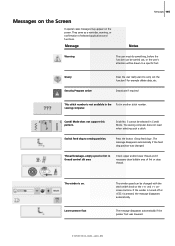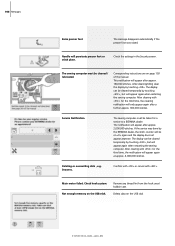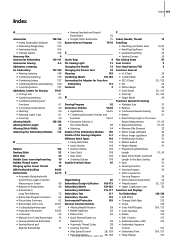Bernina Artista 640 Support Question
Find answers below for this question about Bernina Artista 640.Need a Bernina Artista 640 manual? We have 1 online manual for this item!
Question posted by rec21501 on February 22nd, 2014
Bernina 640 Security Program Active
I get a red exclamation point inside a triangle, When I looked in the manual, this is message that corresponds to the sign. The notes on the manual only say diactivate if necessary. In addition the stitch lengh knob is not working. When the exclamation point square is pressed, it takes me to the stitch plate and needle screen. No matter what I choose as a stitch plate or needle, the warning message is still there. Any ideas?
Current Answers
Answer #1: Posted by TommyKervz on February 22nd, 2014 11:20 PM
Hi. Do complete and submit the email contact form here for the best Tech support.
Related Bernina Artista 640 Manual Pages
Similar Questions
Power Cord For Bernina 1260
I lost the power cord for my Bernina 1260 during a recent move. (I have the foot pedal and cord). Do...
I lost the power cord for my Bernina 1260 during a recent move. (I have the foot pedal and cord). Do...
(Posted by mmcloughlin 7 years ago)
Bernina 1090 S Sewing Machine Manual
I Dont See The User Manual For This Machine For Free Downloading.what User Manual Are The Same As Th...
I Dont See The User Manual For This Machine For Free Downloading.what User Manual Are The Same As Th...
(Posted by cynthianel 10 years ago)
Looking For A Manual On A Berenia 640 Sewing Machine. Artista
Cannot get a manual to download from the website WWW.bernia usa
Cannot get a manual to download from the website WWW.bernia usa
(Posted by jsue 11 years ago)
Quilters Securing Program
I am looking for help with stitch no. 324 - can't get to secure at the end.
I am looking for help with stitch no. 324 - can't get to secure at the end.
(Posted by bcrise44sew 11 years ago)
Automatic Buttonholes
I am trying to sew buttonholes. Selected automatic and lenght of buttonhole. start sewing, machine ...
I am trying to sew buttonholes. Selected automatic and lenght of buttonhole. start sewing, machine ...
(Posted by nadineg 11 years ago)