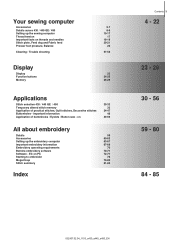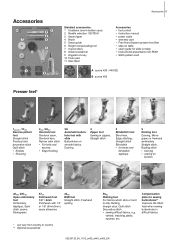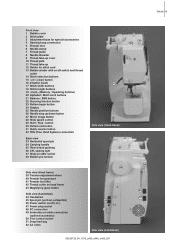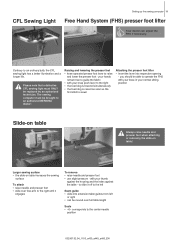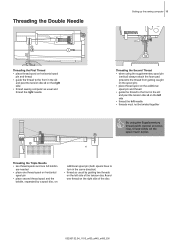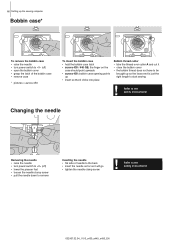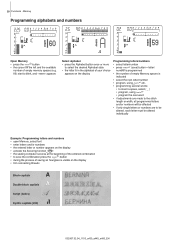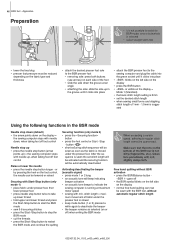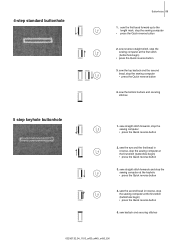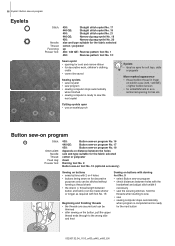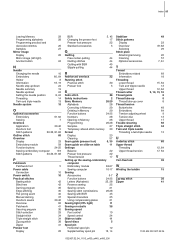Bernina Aurora 450 Support and Manuals
Get Help and Manuals for this Bernina item

View All Support Options Below
Free Bernina Aurora 450 manuals!
Problems with Bernina Aurora 450?
Ask a Question
Free Bernina Aurora 450 manuals!
Problems with Bernina Aurora 450?
Ask a Question
Most Recent Bernina Aurora 450 Questions
Satin Stitch Number Aurora 450
Does the satin stitch have a number as a decorative stitch for the Aurora 450? If so, what is the nu...
Does the satin stitch have a number as a decorative stitch for the Aurora 450? If so, what is the nu...
(Posted by margaretschmelzer 4 years ago)
How To Reattach The Black Rubber Belt In Bobbin Case???
(Posted by trossley 9 years ago)
Stich Setting
The stich setting on my machine keeps changing from a straight stich to a zig zag stich preventing m...
The stich setting on my machine keeps changing from a straight stich to a zig zag stich preventing m...
(Posted by rhondapenson 9 years ago)
Is There An On/off Switch For The Lamp? Mine Went Out.
(Posted by Anonymous-119251 10 years ago)
Botton Hole Only Does One Side And Then Quits.
Does a machine aurora 450 bottonholer need to be sincronized in some way. this is driving me nuts...
Does a machine aurora 450 bottonholer need to be sincronized in some way. this is driving me nuts...
(Posted by sallen7872 10 years ago)
Bernina Aurora 450 Videos
Popular Bernina Aurora 450 Manual Pages
Bernina Aurora 450 Reviews
We have not received any reviews for Bernina yet.