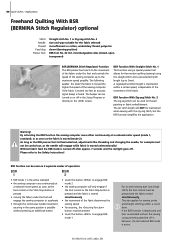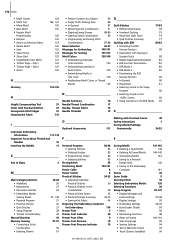Bernina Artista 630 Support Question
Find answers below for this question about Bernina Artista 630.Need a Bernina Artista 630 manual? We have 1 online manual for this item!
Question posted by bgardiner1007 on March 24th, 2023
My 630 Wilonly Sew Straight Stitches. Zig Zag And Any Decorative Stitch In Mini
Current Answers
Answer #1: Posted by Mybookie on March 24th, 2023 4:09 PM
Check the stitch width setting: Make sure that the stitch width setting is not set to its narrowest setting. Try increasing the stitch width to see if it makes a difference.
Check the stitch length setting: Ensure that the stitch length setting is not set to a very small value. Adjust the stitch length to a longer setting to see if it affects the stitching.
Clean the machine: Remove the needle plate and clean out any lint or debris that may have accumulated around the feed dogs or bobbin area. This can affect the machine's stitch quality and performance.
Check the needle and thread: Make sure that the needle is the correct size and type for the fabric you are using, and that the thread is not too thick or thin for the needle. A mismatched needle and thread can cause stitching problems.
Reset the machine: If none of the above steps work, try resetting the machine to its default settings by turning it off, unplugging it, waiting a few minutes, and then plugging it back in and turning it on again.
If these steps do not resolve the issue, it may indicate a more serious problem with the machine's internal mechanisms, and you may need to take it to a professional repair technician for further diagnosis and repair.
Answer #2: Posted by SonuKumar on March 24th, 2023 8:19 PM
Please respond to my effort to provide you with the best possible solution by using the "Acceptable Solution" and/or the "Helpful" buttons when the answer has proven to be helpful.
Regards,
Sonu
Your search handyman for all e-support needs!!
Related Bernina Artista 630 Manual Pages
Similar Questions
My 630 sews two inches and stops thinking it is out of thread. I've changed all the thread but it st...
Suddenly my 630 will only sew a straight stitch. No decorative stitches work. I've tried reset, clea...
I Dont See The User Manual For This Machine For Free Downloading.what User Manual Are The Same As Th...
Cannot get a manual to download from the website WWW.bernia usa