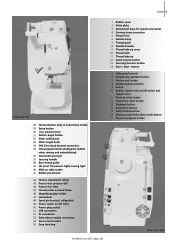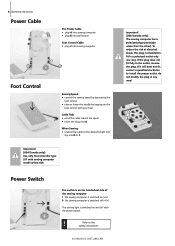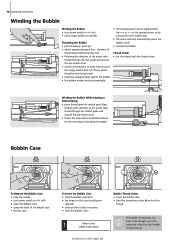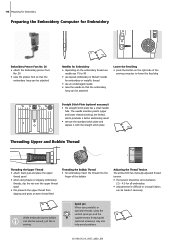Bernina Artista 630 Support Question
Find answers below for this question about Bernina Artista 630.Need a Bernina Artista 630 manual? We have 1 online manual for this item!
Question posted by robyn80455 on March 6th, 2016
My 630 Is Sewing 2 Inches And Stopping
My 630 sews two inches and stops thinking it is out of thread. I've changed all the thread but it still will only sew two inch stops.
Current Answers
Related Bernina Artista 630 Manual Pages
Similar Questions
My 630 Wilonly Sew Straight Stitches. Zig Zag And Any Decorative Stitch In Mini
my 630 will only stitch straight. Zig zag and all decorative stitches are minuscule. Cannot alter th...
my 630 will only stitch straight. Zig zag and all decorative stitches are minuscule. Cannot alter th...
(Posted by bgardiner1007 1 year ago)
Threads Aren't Catching??
Hi I have rethreaded my machine from the start and still none of my 4 threads are catching. None are...
Hi I have rethreaded my machine from the start and still none of my 4 threads are catching. None are...
(Posted by lenorevh 9 years ago)
Suddenly My 630 Will Only Sew A Straight Stitch. No Decorative Stitches Work.
Suddenly my 630 will only sew a straight stitch. No decorative stitches work. I've tried reset, clea...
Suddenly my 630 will only sew a straight stitch. No decorative stitches work. I've tried reset, clea...
(Posted by Anonymous-121492 10 years ago)
Looking For A Manual On A Berenia 640 Sewing Machine. Artista
Cannot get a manual to download from the website WWW.bernia usa
Cannot get a manual to download from the website WWW.bernia usa
(Posted by jsue 11 years ago)