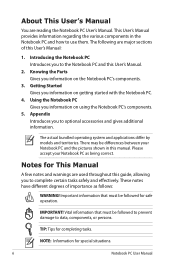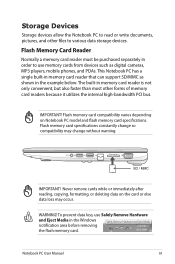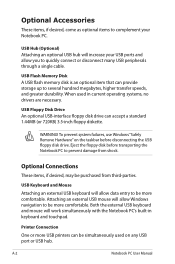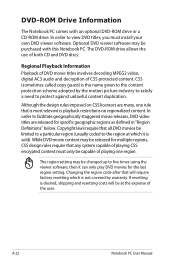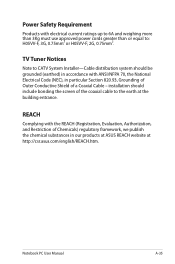Asus X401A Support Question
Find answers below for this question about Asus X401A.Need a Asus X401A manual? We have 1 online manual for this item!
Question posted by Anonymous-145270 on October 20th, 2014
Transfer Pictures From Asus Tablet To Pc.
The person who posted this question about this Asus product did not include a detailed explanation. Please use the "Request More Information" button to the right if more details would help you to answer this question.
Current Answers
Related Asus X401A Manual Pages
Similar Questions
Driver Pen And Touch
My ASUS T100HA does not show pen and touch drive. Before it used to have it but after resetting it, ...
My ASUS T100HA does not show pen and touch drive. Before it used to have it but after resetting it, ...
(Posted by muragemcc 7 years ago)
My Asus X401a Laptop Does Not Have A Disk Drive, How Do I Make A Ai Backup
(Posted by actcarib 10 years ago)
Operating Asus T100t
I Am A Senior Who Has Just Been Given A Asus Tioot Tablet. I Am At A Loss As To How To Set It Up And...
I Am A Senior Who Has Just Been Given A Asus Tioot Tablet. I Am At A Loss As To How To Set It Up And...
(Posted by FF1683 10 years ago)