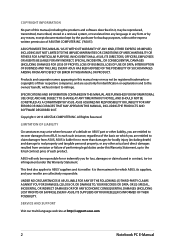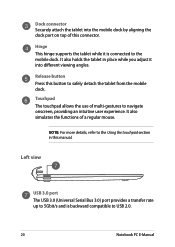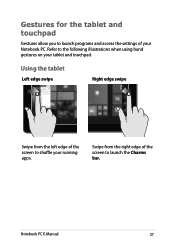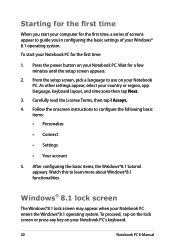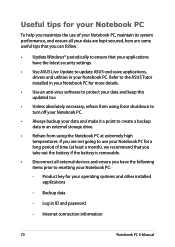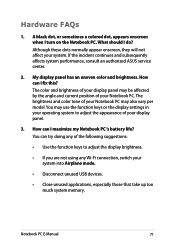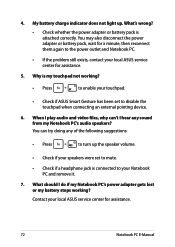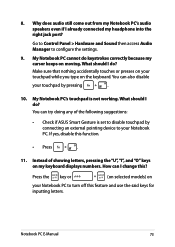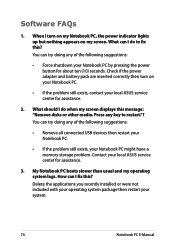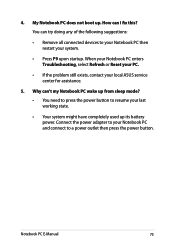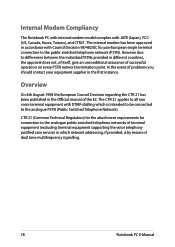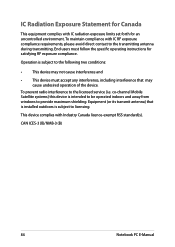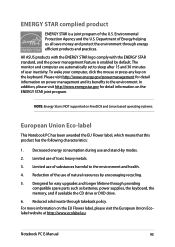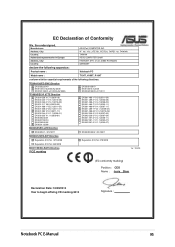Asus T100TA Support and Manuals
Get Help and Manuals for this Asus item

Most Recent Asus T100TA Questions
Auto Updates
working on updates 100% complete don't turn off computer, message on screen since yesterday afternoo...
working on updates 100% complete don't turn off computer, message on screen since yesterday afternoo...
(Posted by pjkm2014 8 years ago)
Speech To Text
Does this book have microphone so can access speech to text functions with microsoft office?
Does this book have microphone so can access speech to text functions with microsoft office?
(Posted by ashleywool 9 years ago)
Power Drain During Sleep
I press the ON/OFF buttons that is configured to SLEEP after charging to full charge 100%. When I op...
I press the ON/OFF buttons that is configured to SLEEP after charging to full charge 100%. When I op...
(Posted by andrebrochu 9 years ago)
Activation Of Office
I bought Office with the tablet. Ti o activate it I need the serial number of the tablet. Where and ...
I bought Office with the tablet. Ti o activate it I need the serial number of the tablet. Where and ...
(Posted by rafael1930 9 years ago)
Asus T100TA Videos
Popular Asus T100TA Manual Pages
Asus T100TA Reviews
We have not received any reviews for Asus yet.