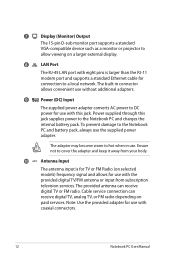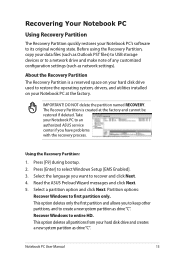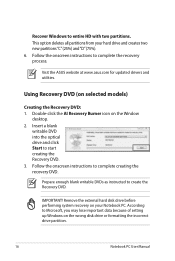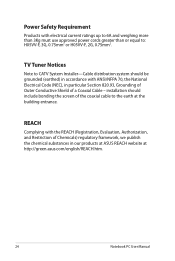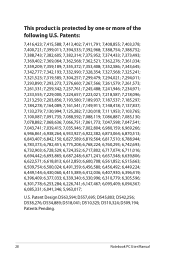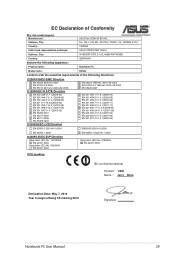Asus NX90JQ-B1 Support and Manuals
Get Help and Manuals for this Asus item

View All Support Options Below
Free Asus NX90JQ-B1 manuals!
Problems with Asus NX90JQ-B1?
Ask a Question
Free Asus NX90JQ-B1 manuals!
Problems with Asus NX90JQ-B1?
Ask a Question
Asus NX90JQ-B1 Videos
Popular Asus NX90JQ-B1 Manual Pages
Asus NX90JQ-B1 Reviews
We have not received any reviews for Asus yet.