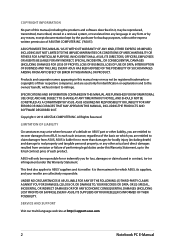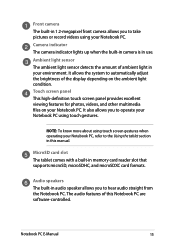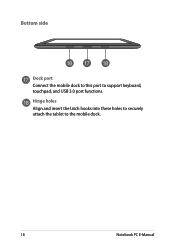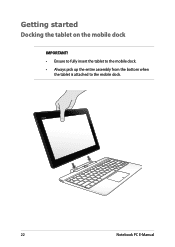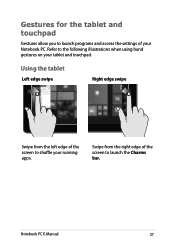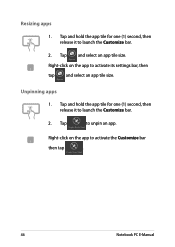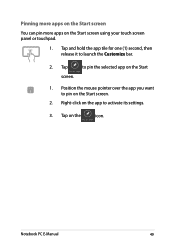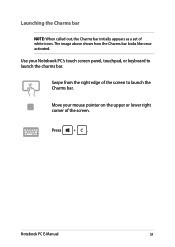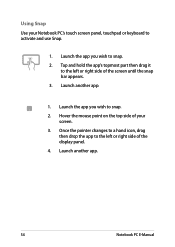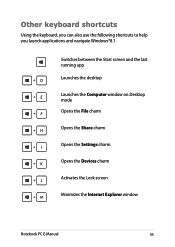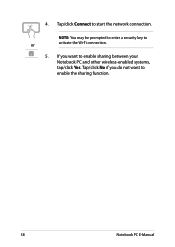Asus T100TA Support Question
Find answers below for this question about Asus T100TA.Need a Asus T100TA manual? We have 1 online manual for this item!
Question posted by rafael1930 on April 30th, 2014
Activation Of Office
I bought Office with the tablet. Ti o activate it I need the serial number of the tablet. Where and how do I find it?
Current Answers
Related Asus T100TA Manual Pages
Similar Questions
Asus T100ta 64 User's Manual Free Download
How do I implement office? and how do I find serial number?
How do I implement office? and how do I find serial number?
(Posted by rafael1930 9 years ago)
I Have A Asus X502ca Laptop N The Screen Is Stuck On Sleep Mode Need Help To Fix
Need help to get rid of the blank screen to go on computer
Need help to get rid of the blank screen to go on computer
(Posted by baybiedoll1 10 years ago)
User Manual
just bought notebook pc T100T series. unable to find user manual online. can you direct me?
just bought notebook pc T100T series. unable to find user manual online. can you direct me?
(Posted by jphillip 10 years ago)
Operating Asus T100t
I Am A Senior Who Has Just Been Given A Asus Tioot Tablet. I Am At A Loss As To How To Set It Up And...
I Am A Senior Who Has Just Been Given A Asus Tioot Tablet. I Am At A Loss As To How To Set It Up And...
(Posted by FF1683 10 years ago)
Connection Between S/n And Pid Code
How can one obtain the PID Code using the serial number of an ASUS X59SL, or any laptop in general?
How can one obtain the PID Code using the serial number of an ASUS X59SL, or any laptop in general?
(Posted by nforbawe 11 years ago)