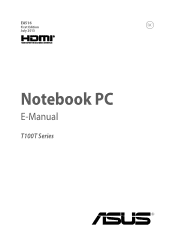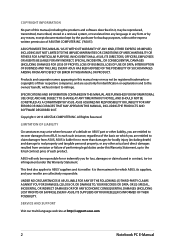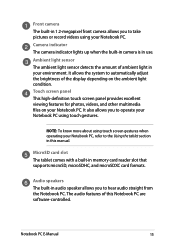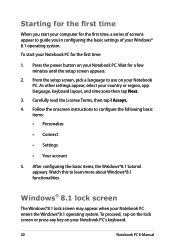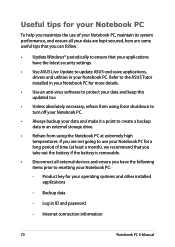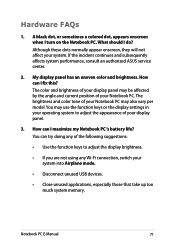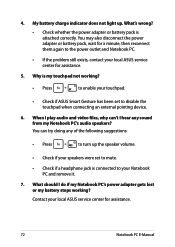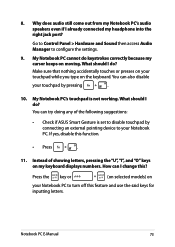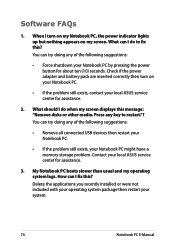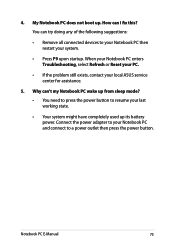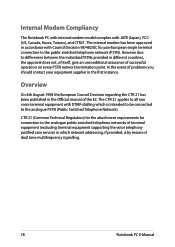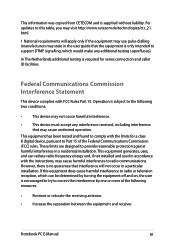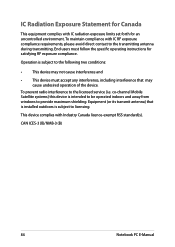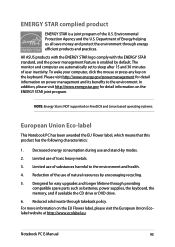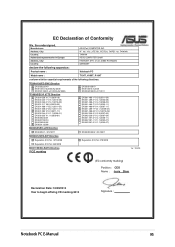Asus T100TA Support Question
Find answers below for this question about Asus T100TA.Need a Asus T100TA manual? We have 1 online manual for this item!
Question posted by FF1683 on December 21st, 2013
Operating Asus T100t
Current Answers
Answer #1: Posted by BusterDoogen on December 21st, 2013 3:28 PM
I hope this is helpful to you!
Please respond to my effort to provide you with the best possible solution by using the "Acceptable Solution" and/or the "Helpful" buttons when the answer has proven to be helpful. Please feel free to submit further info for your question, if a solution was not provided. I appreciate the opportunity to serve you!
Related Asus T100TA Manual Pages
Similar Questions
I Th laptop came with Windows 7 Home Premium. I updated to Window 10 and everything has now been hor...
How do I implement office? and how do I find serial number?
just bought notebook pc T100T series. unable to find user manual online. can you direct me?
I have to replace a cracked screen on this laptop. I have the replacement part but need a technician...