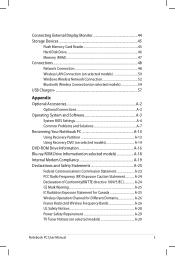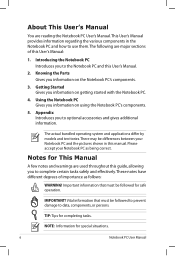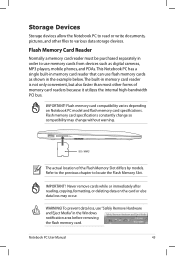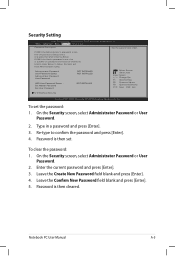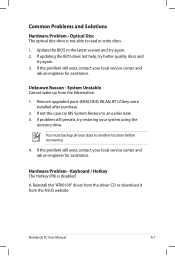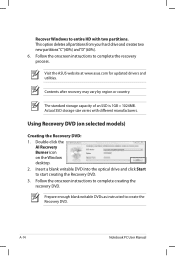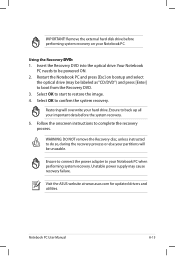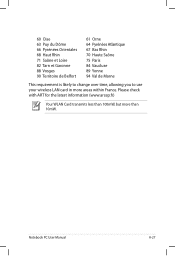Asus UX32A Support and Manuals
Get Help and Manuals for this Asus item

Most Recent Asus UX32A Questions
I Recently Bought A Asus Zenbook Ux 32a-r3502h Laptop.
I Th laptop came with Windows 7 Home Premium. I updated to Window 10 and everything has now been hor...
I Th laptop came with Windows 7 Home Premium. I updated to Window 10 and everything has now been hor...
(Posted by jpd61456 7 years ago)
Is There A Reset Button For Cmos Reset For Asus X54 Model Backside Of Pc?
Is there a reset button for CMOS RESET for ASUS x54 model backside of pc? There is some spot like re...
Is there a reset button for CMOS RESET for ASUS x54 model backside of pc? There is some spot like re...
(Posted by janislvia 11 years ago)
Hoe Do I Work The Camers. And Face Reconition Login. Doesn't Take Picture??
Need instructions on the camera and trouble shooting.
Need instructions on the camera and trouble shooting.
(Posted by curbanik13 11 years ago)
Asus UX32A Videos
Popular Asus UX32A Manual Pages
Asus UX32A Reviews
We have not received any reviews for Asus yet.