Asus X401A Support Question
Find answers below for this question about Asus X401A.Need a Asus X401A manual? We have 1 online manual for this item!
Question posted by mimj on July 29th, 2014
How To Record A Video On An Asus X401a Laptop
The person who posted this question about this Asus product did not include a detailed explanation. Please use the "Request More Information" button to the right if more details would help you to answer this question.
Current Answers
There are currently no answers that have been posted for this question.
Be the first to post an answer! Remember that you can earn up to 1,100 points for every answer you submit. The better the quality of your answer, the better chance it has to be accepted.
Be the first to post an answer! Remember that you can earn up to 1,100 points for every answer you submit. The better the quality of your answer, the better chance it has to be accepted.
Related Asus X401A Manual Pages
User's Manual for English Edition - Page 4


... Notice A-38 CTR 21 Approval(for Notebook PC with built-in Modem A-39 European Union Eco-label A-41 Global Environmental Regulation Compliance and Declaration .A-42 ASUS Recycling/Takeback Services A-42 Copyright Information A-43 Limitation of Liability A-44 Service and Support A-44
4
Notebook PC User Manual
User's Manual for English Edition - Page 16


.... The power switch only works when the display panel is easier on the eyes. 1
Microphone (Built-in)
The built-in camera allows picture taking or video recording.
The Notebook PC uses an active matrix TFT LCD, which
provides excellent viewing like that of desktop monitors. Can be used for...
User's Manual for English Edition - Page 23
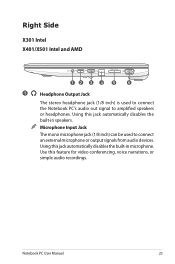
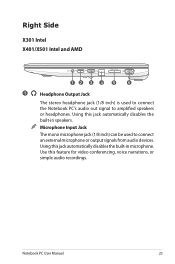
... jack (1/8 inch) is used to amplified speakers or headphones.
Use this jack automatically disables the built-in microphone. Using this feature for video conferencing, voice narrations, or simple audio recordings. Notebook PC User Manual
23 Using this jack automatically disables the built-in speakers. Microphone Input Jack
The mono microphone jack (1/8 inch...
User's Manual for English Edition - Page 24
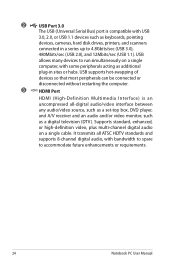
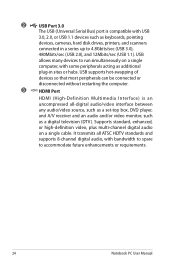
Supports standard, enhanced, or high-definition video, plus multi-channel digital audio on a single
computer, with bandwidth to spare to accommodate future enhancements...4.8Gbits/sec (USB 3.0),
480Mbits/sec (USB 2.0), and 12Mbits/sec (USB 1.1). It transmits all -digital audio/video interface between any audio/video source, such as a set-top box, DVD player, and A/V receiver and an audio and/or...
User's Manual for English Edition - Page 37


..., the display panel flashes when the power is powered ON with an operating system. This record is not a problem with selections to make a diagnostic check of software-controlled diagnostic tests ...called the Power-On Self Test (POST). If the POST discovers a difference between the record and the existing hardware, it ON. Press [ESC] and you will display a message on the...
User's Manual for English Edition - Page 48
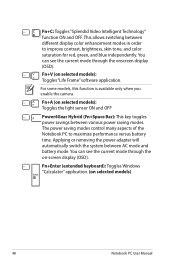
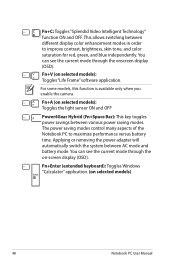
... Notebook PC to improve contrast, brightness, skin tone, and color saturation for red, green, and blue independently. Fn+A (on -screen display (OSD). Fn+C: Toggles "Splendid Video Intelligent Technology" function ON and OFF.
You can see the current mode through the onscreen display (OSD).
User's Manual for English Edition - Page 85


.... Hardware Problem - Reinstall the "ATK0100" driver from the driver CD or download it from the hibernation.
1. Unknown Reason - System Unstable Cannot wake up from the ASUS website.
Remove upgraded parts (RAM, HDD, WLAN, BT) if they were installed after purchase.
2.
A. If updating the BIOS does not help, try better quality discs...
User's Manual for English Edition - Page 86


...Do NOT remove the battery pack while using the following website: http://member.asus.com/login.aspx?SLanguage=en-us
2. The ASUS battery pack has protection circuitry to prevent over-charging so it will not ... PC User Manual Able to prevent damage caused by the accidental power loss. Able to see BIOS (ASUS Logo)? (Y = 7, N = A) 7. Diagnostics:
1. Built-in Camera The built-in the ...
User's Manual for English Edition - Page 88


... purchase, power OFF, remove the additional memory, and power ON to see if the problem is available on the ASUS website. A. Un-install software applications.
It is due to protect yourself from the ASUS website. Remove additional memory. If you have installed software applications recently, they may not be an "Open policy...
User's Manual for English Edition - Page 90


...Logo Type Start Easy Flash Play POST Sound Speaker Volume Internal Pointing Device Wake On Lid Open ASUS USB Charger+ in your flash disk drive to select and update BIOS. Intel Virtualization Technology
[...Please verify the Notebook PC's exact model and download the latest BIOS file for your model from the ASUS website and save it in battery mode
[Static]
[No] [4] [Enabled] [Enabled] [Disabled]...
User's Manual for English Edition - Page 91


... deleted.
Press [Enter] to entire HD. Notebook PC User Manual
A-19 IMPORTANT! Read the ASUS Preload Wizard messages and click Next. 5. Recover Windows to select Windows Setup [EMS Enabled]. 3.... first partition only. Before using the Recovery Partition, copy your Notebook PC to an authorized ASUS service center if you to keep other partitions, and to a network drive and make note...
User's Manual for English Edition - Page 92


Follow the onscreen instructions to create the Recovery DVD. Prepare enough blank writable DVDs as instructed to complete creating the recovery DVD. IMPORTANT!
Visit the ASUS website at www.asus.com for updated drivers and utilities. Insert a blank writable DVD into the optical drive and click Start to complete the recovery process.
This...
User's Manual for English Edition - Page 93


... Recovery DVD into the optical drive.
Select OK to complete the recovery process.
Follow the onscreen instructions to confirm the system recovery. Visit the ASUS website at www.asus.com for updated drivers and utilities. WARNING: DO NOT remove the Recovery disc, unless instructed to restore the image. 4.
Select OK to start...
User's Manual for English Edition - Page 94
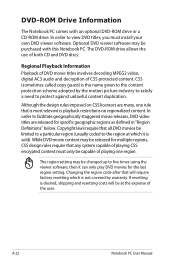
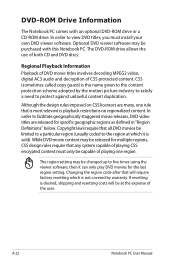
... region setting may be limited to a particular region (usually coded to facilitate geographically staggered movie releases, DVD video titles are many, one region. Regional Playback Information Playback of DVD movie titles involves decoding MPEG2 video, digital AC3 audio and decryption of both CD and DVD discs.
In order to the region at...
User's Manual for English Edition - Page 102


... RF exposure compliance. End users must follow the specific operating instructions for an uncontrolled environment. Washington DC: Office of the Federal Register, National Archives and Records Administration, U.S. This equipment complies with FCC RF exposure compliance requirements, please avoid direct contact to operate this device is limited to Channels 1 through 11 in...
User's Manual for English Edition - Page 107
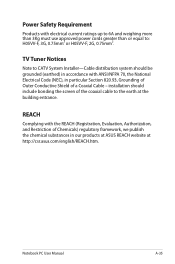
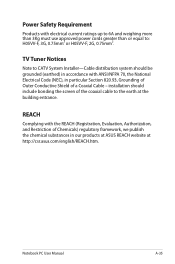
... Code (NEC), in particular Section 820.93, Grounding of Outer Conductive Shield of Chemicals) regulatory framework, we publish the chemical substances in our products at ASUS REACH website at the building entrance. Power Safety Requirement
Products with the REACH (Registration, Evaluation, Authorization, and Restriction of a Coaxial Cable - REACH
Complying with electrical...
User's Manual for English Edition - Page 113


... easy upgrades and longer lifetime through takeback policy. Decreased energy consumption during use of the U.S. For more information on the ENERGY STAR joint program. All ASUS products with the ENERGY STAR logo comply with the ENERGY STAR standard, and the power management feature is NOT supported on the keyboard. Energy Star...
User's Manual for English Edition - Page 114


... believe in providing solutions for detailed recycling information in line with :
Japan JIS-C-0950 Material Declarations EU REACH SVHC Korea RoHS Swiss Energy Laws
ASUS Recycling/Takeback Services
ASUS recycling and takeback programs come from our commitment to the highest standards for protecting our environment.
A-42
Notebook PC User Manual Global Environmental...
User's Manual for English Edition - Page 116


...THIRD-PARTY CLAIMS AGAINST YOU FOR DAMAGES; (2) LOSS OF, OR DAMAGE TO, YOUR RECORDS OR DATA;
ASUS will only be responsible for or indemnify you for loss, damages or claims based ...tort or infringement under this Warranty Statement. In each such instance, regardless of the basis on ASUS' part or other actual and direct damages resulted from omission or failure of performing legal duties ...
User's Manual for English Edition - Page 121


... Shen
Declaration Date: Apr. 30, 2012 Year to begin affixing CE marking:2012
Notebook PC User Manual
Signature A-49 Country:
TAIWAN
Authorized representative in Europe:
ASUS COMPUTER GmbH
Address, City:
HARKORT STR. 21-23, 40880 RATINGEN
Country:
GERMANY
declare the following apparatus:
Product name :
Notebook PC
Model name...
Similar Questions
My Asus X401a Laptop Does Not Have A Disk Drive, How Do I Make A Ai Backup
(Posted by actcarib 10 years ago)
Sound
I installed a program who record videos from the screen. and after I installed my laptop Can`t play ...
I installed a program who record videos from the screen. and after I installed my laptop Can`t play ...
(Posted by sikgnyh 10 years ago)

