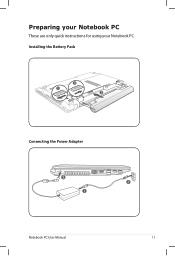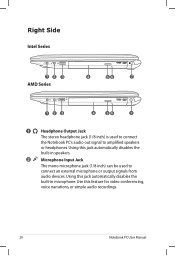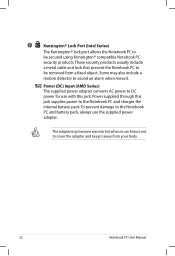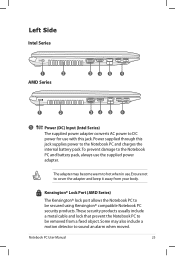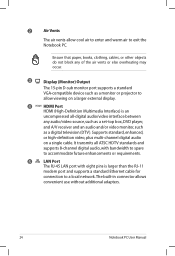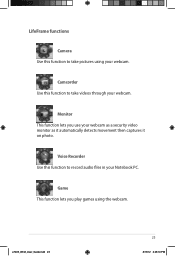Asus K55A Support Question
Find answers below for this question about Asus K55A.Need a Asus K55A manual? We have 2 online manuals for this item!
Question posted by sikgnyh on May 21st, 2013
Sound
I installed a program who record videos from the screen. and after I installed my laptop Can`t play sound. I think the sound changed something in bios. I have reinstalled windows but still I have no sound. Please help
Signy
Current Answers
Answer #1: Posted by cljeffrey on May 22nd, 2013 5:29 PM
Here is a link below where you can upload the sound drivers to get the audio working again.
http://support.asus.com/Download.aspx?SLanguage=en&m=K55A&p=3&s=386
http://support.asus.com/Download.aspx?SLanguage=en&m=K55A&p=3&s=386
Related Asus K55A Manual Pages
Similar Questions
How Do I Improve My Gaming Laptop's Performance?
i recently got an ASUS TUF Gaming F15 (2022) Gaming Laptop, but the performance is slow. What do I d...
i recently got an ASUS TUF Gaming F15 (2022) Gaming Laptop, but the performance is slow. What do I d...
(Posted by Mark2023 6 months ago)
Asus K55a Laptop Pc
Will Not Start Up Boot Up At All
my bran new asus k55a laptop is only 5 days old and it was working untill about an hour ago i turnd...
my bran new asus k55a laptop is only 5 days old and it was working untill about an hour ago i turnd...
(Posted by graemebell87 11 years ago)