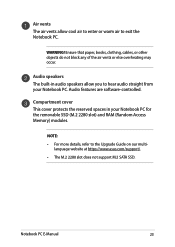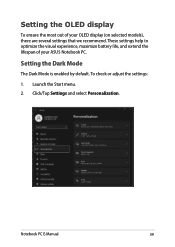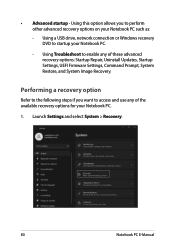Asus TUF Gaming A15 2022 Support Question
Find answers below for this question about Asus TUF Gaming A15 2022.Need a Asus TUF Gaming A15 2022 manual? We have 1 online manual for this item!
Question posted by Mark2023 on October 25th, 2023
How Do I Improve My Gaming Laptop's Performance?
Current Answers
Answer #1: Posted by Darla101 on October 25th, 2023 11:42 PM
Software issues: This could be due to outdated drivers or BIOS. To fix this, you can:
Update your BIOS and drivers to the latest version. You can do this by visiting the ASUS support website.
If updating the drivers and BIOS doesn't work, you can download and run a 'Hotfix' from the 'Driver & Tools' tab on the ASUS support website.
If all else fails, reset your PC and reinstall Windows.
Hardware issue: your laptop might be running in single channel mode, which can affect performance, especially in games. To fix this, you might need to add another RAM stick of the same capacity, speed, and preferably from the same manufacturer.
Graphic settings: make sure your games are using the high-performance NVIDIA processor. You can set this in the NVIDIA control panel under 'Manage 3D settings' > 'Program settings' > select game > 'Preferred graphics processor'.
Power settings: ensure that your laptop is set to 'Turbo' mode in Armory Crate and that it's plugged into AC power. Also, in Armory Crate home, select GPU tab and set GPU Power Saver to Advanced and apply changes.
Game settings: check if your game settings are too high for your hardware. Try lowering the settings to see if performance improves.
It's always a good idea to keep your Laptop clean and free of malware, as these can also affect performance. If none of these solutions work, it might be worth taking your laptop to a professional for further diagnosis.
Answer #2: Posted by Ase2007 on December 23rd, 2023 12:41 AM
Upgrade your laptop to increase gaming performance...
Update laptop drivers for faster games...
Optimize your laptop by updating DirectX. ...
Adjust computer power settings...
Close background apps to increase FPS. ...
Activate gaming mode in Windows 10.
Related Asus TUF Gaming A15 2022 Manual Pages
Similar Questions
in the screen the forms horizontal lines and touch is not working porperly at that ime
shuts down after 30 mins
I have an Asus laptop with model No. of A42JP with having core i7 Intel processor and size of 14&rdq...
Wizard 101 is an amazing game, if the computer is not sleek or smooth screen it will make the game n...