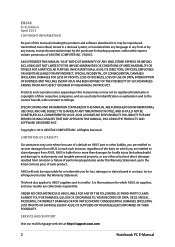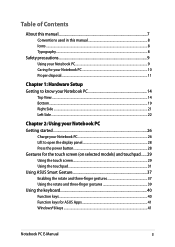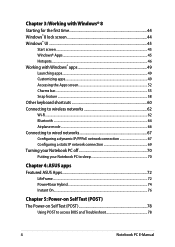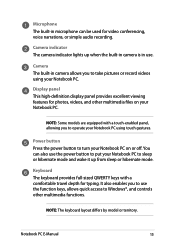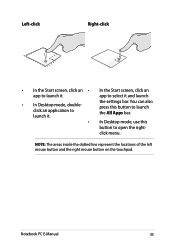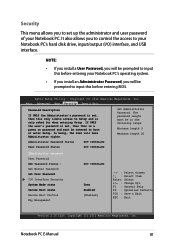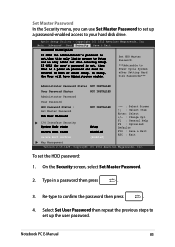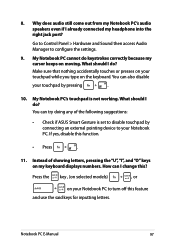Asus X200CA Support Question
Find answers below for this question about Asus X200CA.Need a Asus X200CA manual? We have 1 online manual for this item!
Question posted by saiprabhu99 on July 17th, 2015
In My Laptop Bubblesare Performed Touch Screen Is Not In My Control
in the screen the forms horizontal lines and touch is not working porperly at that ime
Current Answers
Related Asus X200CA Manual Pages
Similar Questions
How Do I Improve My Gaming Laptop's Performance?
i recently got an ASUS TUF Gaming F15 (2022) Gaming Laptop, but the performance is slow. What do I d...
i recently got an ASUS TUF Gaming F15 (2022) Gaming Laptop, but the performance is slow. What do I d...
(Posted by Mark2023 6 months ago)
The Asus X200ca Wont Charge. Its Staying As 0% From 3 Hours. Any Suggestions?
(Posted by ashurrk123 9 years ago)
Booting Asus X200ca From Micro Card
How can i install an OS on ASUS X200CA from a micro card?
How can i install an OS on ASUS X200CA from a micro card?
(Posted by gerth 9 years ago)
Hi, My Asus F202e ,the Touch Screen Has Stopped Working ?
my touch screen has stopped working? is there some button i can press to make this work again? i onl...
my touch screen has stopped working? is there some button i can press to make this work again? i onl...
(Posted by sunsetbabies 10 years ago)