Asus K54C Support Question
Find answers below for this question about Asus K54C.Need a Asus K54C manual? We have 1 online manual for this item!
Question posted by TWOTOTe on January 16th, 2014
How Do I Add Video Card To Asus K54c Laptop
The person who posted this question about this Asus product did not include a detailed explanation. Please use the "Request More Information" button to the right if more details would help you to answer this question.
Current Answers
There are currently no answers that have been posted for this question.
Be the first to post an answer! Remember that you can earn up to 1,100 points for every answer you submit. The better the quality of your answer, the better chance it has to be accepted.
Be the first to post an answer! Remember that you can earn up to 1,100 points for every answer you submit. The better the quality of your answer, the better chance it has to be accepted.
Related Asus K54C Manual Pages
User Manual - Page 3


... Pointing Device 52
Using the Touchpad 53 Touchpad Usage Illustrations 54 Caring for the Touchpad 57 Automatic Touchpad Disabling 57 Storage Devices 59 Flash Memory Card Reader 59 Hard Disk Drive 60 Memory (RAM 63 Connections...64 Network Connection 64 Wireless LAN Connection (on selected models 66 Windows Wireless Network Connection...
User Manual - Page 16


... is OFF when
the Notebook PC is turned OFF or in camera allows picture taking or video
recording.
The Notebook PC uses an active matrix TFT LCD, which
provides excellent viewing like... powering ON and OFF the Notebook PC and recovering from STD. Can be used with video conferencing and other
interactive applications.
2
Camera Indicator
The camera indicator shows when the built-in camera...
User Manual - Page 21


Using this feature for video conferencing,
voice narrations, or simple audio recordings.
Use this jack automatically disables the
built-in speakers.
2
Microphone Input Jack
The mono microphone jack (1/8 inch) can ...
User Manual - Page 22


... electronic eject button for details on a single computer, with different
optical drives.The Notebook PC's optical drive may support
compact discs (CD) and/or digital video discs (DVD) and
may have recordable (R) or re-writable (RW) capabilities. USB allows many devices to 12Mbits/sec (USB 1.1) and 480Mbits/sec
(USB 2.0). You can...
User Manual - Page 25


... supports 8-channel digital audio, with eight pins is an uncompressed all-digital audio/video interface between any of the air vents or else overheating may occur.
4 HDMI...a standard Ethernet cable for
connection to exit the Notebook PC. Supports standard, enhanced, or high-definition video, plus multi-channel digital audio on a larger external display. Notebook PC User Manual
25 The built...
User Manual - Page 27


... be purchased separately in speakers.
2
Microphone Input Jack
The mono microphone jack (1/8 inch) can conveniently read from and write to use memory cards from
audio devices. This Notebook PC has a built-in microphone. Using this feature for video conferencing,
voice narrations, or simple audio recordings.
3
Flash Memory Slot
Normally an external memory...
User Manual - Page 43


..., brightness, skin tone, and color saturation for red, green, and blue independently. Crossed-out Touchpad (F9): Toggles the built-in Windows OS)
Fn+C: Toggles "Splendid Video Intelligent Technology" function ON and OFF.
User Manual - Page 59


... the internal highbandwidth PCI bus.
Notebook PC User Manual
59 IMPORTANT! Never remove cards while or immediately after reading, copying, formatting, or deleting data on Notebook PC model and flash memory card specifications.
Flash Memory Card Reader
Normally a memory card reader must be purchased separately in the Windows notification area before removing the flash...
User Manual - Page 63


... memory upgrades for your Notebook PC. WARNING! The BIOS automatically detects the amount of the memory differs by decreasing hard disk access. Installing a Memory Card: Removing a Memory Card:
33
(This is only an example.)
(This is installed.
Memory (RAM)
Additional memory will increase application performance by models. There is no hardware or...
User Manual - Page 64


... to a hub or switch. After purchase, network can be installed as an upgrade.
Connections
The built-in network cannot be installed later as an expansion card.
User Manual - Page 65
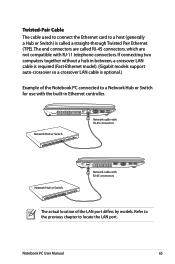
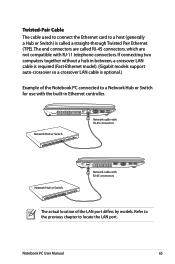
... PC connected to a Network Hub or Switch for use with the built-in Ethernet controller.
Twisted-Pair Cable The cable used to connect the Ethernet card to a host (generally a Hub or Switch) is optional.)
Example of the LAN port differs by models.
User Manual - Page 70


... not come with Bluetooth technology eliminates the need to connect a USB or ExpressCard Bluetooth module in order to use it as a modem to connect to add most Bluetooth devices.
1.
Switch ON the Wireless function if necessary for your mobile phone's capabilities, you need for cables for SMS messaging. or use of...
User Manual - Page 71


Notebook PC User Manual
71 From Control Panel, go to look for new devices. Click Add a device to Network and Internet > Network and Sharing Center and then click Change adapter settings in the Windows notification area and select the Bluetooth icon.
3. ...
User Manual - Page 75


... disc that have been preinstalled.The support disc does not include the operating system itself.The support disc is necessary, contact your Notebook PC, or add functionality not provided by the native operating system.
The stability and compatibility of the support disc is necessary even if your Notebook PC came pre...
User Manual - Page 76


...ST9750420AS ...] [P1: Optiarc DVD RW...]
Hard Drive BBS Priorities CD/DVD ROM Drive BBS Priorities Add New Boot Option Delete Boot Option
: Select Screen : Select Item Enter: Select +/-: Change Opt...ST9750420AS ...] [P1: Optiarc DVD RW...]
Hard Drive BBS Priorities
CD/DVD ROM Drive BBS Priorities
Add New Boot Option
Boot Option #1
Delete Boot Option
P0: ST9750420AS
P1: Optiarc DVD RW AD-...
User Manual - Page 79


...
try MS System Restore to the latest version and try restoring your data to read or write discs.
1. System Unstable Cannot wake up from the ASUS website. If not the case, try again. 3. You must backup all your system using the
recovery partition or DVD. Notebook PC User Manual
A-7 Optical Disc...
User Manual - Page 80


...
ask an engineer for a one-year-warranty using the Notebook PC with the AC adaptor to prevent damage caused by the accidental power loss.The ASUS battery pack has protection circuitry to prevent over-charging so it will not damage the battery pack if it is not solved, update the BIOS...
User Manual - Page 81


... the "Network Adapter" item. If none of the above help, try restoring your data to check whether a Notebook PC is equipped with a wireless card?
D. You will see taskbar), close them .
4. Make sure that the FAN works when the CPU temperature is high and check whether there is the cooling ...
User Manual - Page 82


..., power OFF, remove the additional memory, and power ON to protect yourself from the ASUS website. A. Blue screen with white text A blue screen with Easy Flash in
Windows or...an anti-virus software and Internet firewall to see if the problem is available on the ASUS website.
Software Problem - If additional memory was installed after system bootup.
1.
WARNING! CAUTION...
User Manual - Page 84


... �M���a��i�n� Advanced Boot Security Save & Exit
Start Easy Flash ASUS FancyStart POST Logo Type Play POST Sound Speaker Volume Internal Pointing Device
[Disabled] [Static] [No] ... PC's exact model and download the latest BIOS file for your model from the ASUS website and save it in your flash disk drive to select and update BIOS. Easy...
Similar Questions
How Do You Turn The Camera On In The Asus Model K54c Laptop
(Posted by pvbkimu 10 years ago)

