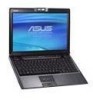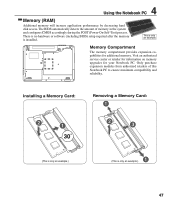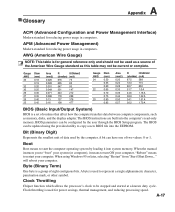Asus M50Vm Support Question
Find answers below for this question about Asus M50Vm - Core 2 Duo 2.53 GHz.Need a Asus M50Vm manual? We have 1 online manual for this item!
Question posted by patrickjolicoeur on January 30th, 2015
Memory And Hd Upgrade
Current Answers
Answer #1: Posted by techyagent on January 30th, 2015 10:06 PM
and this is the hard drive expansion sheet
2.5" 9.5mm SATA
500GB,5400rpm
320GB,5400rpm
250GB,5400rpm
200GB,5400rpm
160GB,5400rpm
and you on the maximum limit and for ssd i gave you a link which will very helpful to you.
Please click here
Thanks
Techygirl
Related Asus M50Vm Manual Pages
Similar Questions
I wish to be provided with the Specifics of ASUS X59SL Intel(R) Core(TM) Duo CPU T7250 @2.00GHz and ...
I have asus x88v notbook pc, core to duo processor, 2 gb ram. i want to extend ram upto 8 gb. Is tha...
"I have asus x88v notbook pc, core to duo processor, 2 gb ram. i want to extend ram upto 8 gb. Is th...
Howdo I know if my Asus x45c is capable of being upgraded to 8 gb ram?
Hi, I bought a refurbished ASUS laptop, g51VX-RX05 with an Intel core 2 duo processor and 4 ...