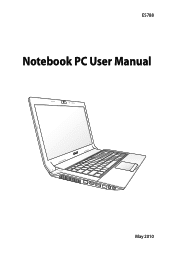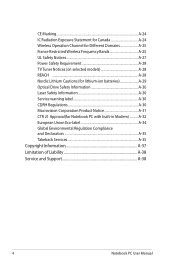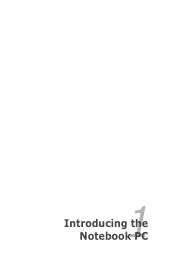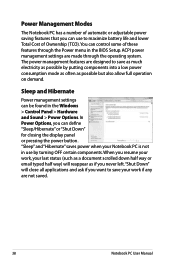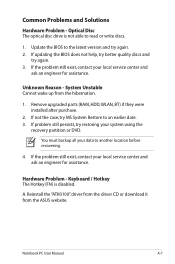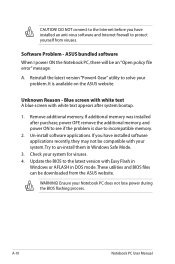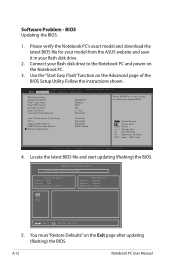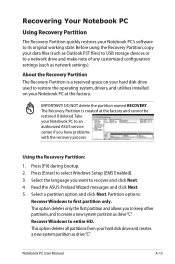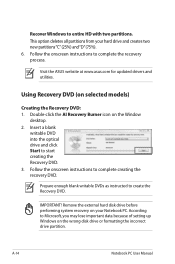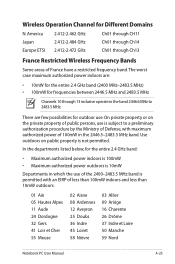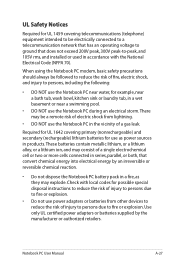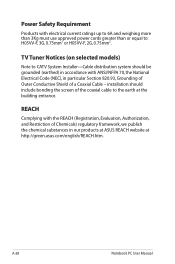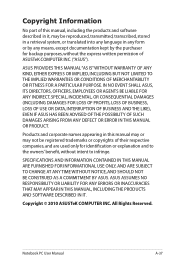Asus N43SN Support Question
Find answers below for this question about Asus N43SN.Need a Asus N43SN manual? We have 1 online manual for this item!
Question posted by rohitonweb4u on January 9th, 2013
'i Have Asus X88v Notbook Pc, Core To Duo Processor, 2 Gb Ram. I Want To Extend
"I have asus x88v notbook pc, core to duo processor, 2 gb ram. i want to extend ram upto 8 gb. Is that possible and if not possible then upto ho much gb??
Current Answers
Related Asus N43SN Manual Pages
Similar Questions
2 X 2 Gb Ram
What RAM to look for Asus F5SLseries -AP024L. I need max ram for this pc 2x2GB.
What RAM to look for Asus F5SLseries -AP024L. I need max ram for this pc 2x2GB.
(Posted by office21522 9 years ago)
Pls Send Laptop Price Asus K55vm-sx086d,16 Gb Ram To [email protected]
Pls Send Laptop Price Model "ASUS K55VM-SX086D with,16 GB RAM ) to OS is not required or price ...
Pls Send Laptop Price Model "ASUS K55VM-SX086D with,16 GB RAM ) to OS is not required or price ...
(Posted by kantaprasad 10 years ago)
Specs For Asus X59sl Intel(r) Core Duo T7250
I have this problem when I connect a Huawei EVDO 3G wireless modem to hte notebook. The interface a...
I have this problem when I connect a Huawei EVDO 3G wireless modem to hte notebook. The interface a...
(Posted by nforbawe 11 years ago)
I Have Asus X88v Notbook Pc, Core To Duo Processor, 2 Gb Ram. I Want To Extend R
I have asus x88v notbook pc, core to duo processor, 2 gb ram. i want to extend ram upto 8 gb. Is tha...
I have asus x88v notbook pc, core to duo processor, 2 gb ram. i want to extend ram upto 8 gb. Is tha...
(Posted by rohitonweb4u 11 years ago)
The Reason Of Dumping The Ram In Asus N43sl?
i bought asus n43 sl core i7 2670qm 2gb gforce graphic 4gbram but every time to use my programs the ...
i bought asus n43 sl core i7 2670qm 2gb gforce graphic 4gbram but every time to use my programs the ...
(Posted by mtpayam 11 years ago)