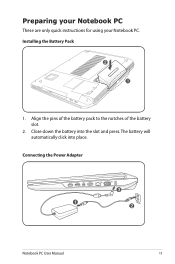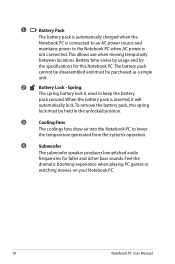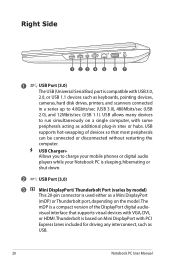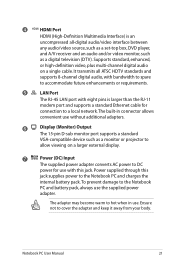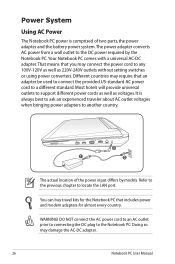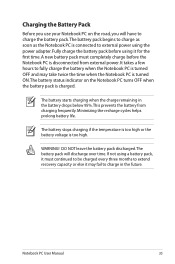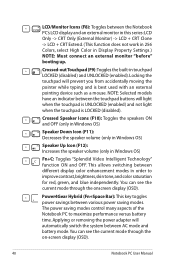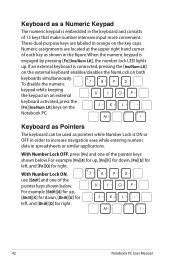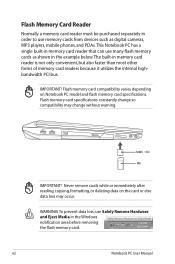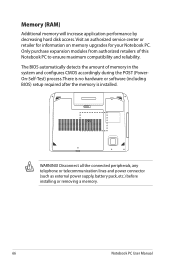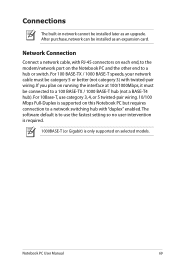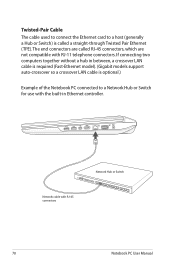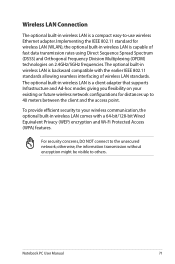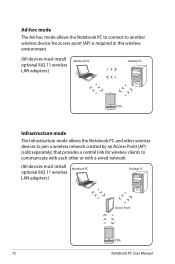Asus G75VW Support Question
Find answers below for this question about Asus G75VW.Need a Asus G75VW manual? We have 1 online manual for this item!
Question posted by richyalrana on December 16th, 2014
My Android Phone And Tablet No Longer Connect To The Wifi Even Though Its Connec
My android phone and lapyop both say connected to the wifi and both used to, but now it wont connect even though its says.signal strength and connected etc
Current Answers
Related Asus G75VW Manual Pages
Similar Questions
?what Is The Difference Between Asus Laptop Model U43f-bba6 And U43f-bba7?
What is the difference between ASUS laptop model U43F-BBA6 and U43F-BBA7? Do they use the same batte...
What is the difference between ASUS laptop model U43F-BBA6 and U43F-BBA7? Do they use the same batte...
(Posted by dumao2000 8 years ago)
What Is The Difference Between Asus Laptop Model U43f-bba6 And U43f-bba7?
What is the difference between ASUS laptop model U43F-BBA6 and U43F-BBA7? Do they use the same batte...
What is the difference between ASUS laptop model U43F-BBA6 and U43F-BBA7? Do they use the same batte...
(Posted by dumao2000 8 years ago)
I Cant Connect The Wifi Using Fn F2
hi, as i said the fn+f2 key ddnt work, but it works fine for the others. accept the wifi. can you je...
hi, as i said the fn+f2 key ddnt work, but it works fine for the others. accept the wifi. can you je...
(Posted by jeffrygabriell 9 years ago)
Keyboard Dock Not Working
I ave an asus TF600T with keyboard dock. The touch keyboard works well but the hard keyboard (docing...
I ave an asus TF600T with keyboard dock. The touch keyboard works well but the hard keyboard (docing...
(Posted by kevincoffey 10 years ago)