Asus U56E Support Question
Find answers below for this question about Asus U56E.Need a Asus U56E manual? We have 1 online manual for this item!
Question posted by Slbeau on August 7th, 2014
Asus U56e Won't Connect Wifi
The person who posted this question about this Asus product did not include a detailed explanation. Please use the "Request More Information" button to the right if more details would help you to answer this question.
Current Answers
There are currently no answers that have been posted for this question.
Be the first to post an answer! Remember that you can earn up to 1,100 points for every answer you submit. The better the quality of your answer, the better chance it has to be accepted.
Be the first to post an answer! Remember that you can earn up to 1,100 points for every answer you submit. The better the quality of your answer, the better chance it has to be accepted.
Related Asus U56E Manual Pages
User Manual - Page 3


...51 Storage Devices 53 Flash Memory Card Reader 53 Memory (RAM 54 Connections...55 Network Connection 55 Wireless LAN Connection (on selected models 57 Windows Wireless Network Connection 59 Bluetooth Wireless Connection(on selected models 61
Appendix Optional Accessories A-2
Optional Connections A-2 Operating System and Software A-3
System BIOS Settings A-4 Common Problems and Solutions...
User Manual - Page 4


...(for Notebook PC with built-in Modem A-33 European Union Eco-label A-35 ENERGY STAR complied product A-35 Global Environmental Regulation Compliance and Declaration A-36 ASUS Recycling/Takeback Services A-36 Copyright Information A-37 Limitation of Liability A-38 Service and Support A-38
Notebook PC User Manual
User Manual - Page 11


Preparing your Notebook PC
These are quick instructions for using your Notebook PC. Installing the Battery Pack
1
Connecting the Power Adapter
2 1
3
110V-220V
Notebook PC User Manual
11
User Manual - Page 18
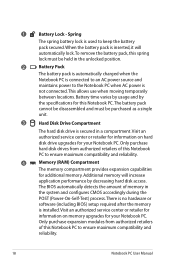
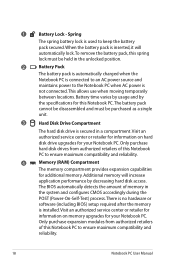
...on hard disk drive upgrades for additional memory. Spring
The spring battery lock is
not connected. When the battery pack is inserted, it will increase
application performance by
the specifications for... position.
2
Battery Pack
The battery pack is automatically charged when the
Notebook PC is connected to an AC power source and
maintains power to the Notebook PC when AC power is...
User Manual - Page 19
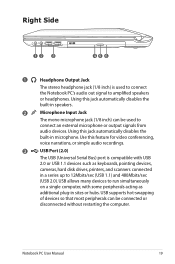
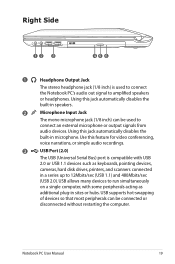
...recordings.
3
USB Port (2.0)
The USB (Universal Serial Bus) port is used to
connect an external microphone or output signals from
audio devices. Notebook PC User Manual
19 USB.../sec
(USB 2.0). USB supports hot-swapping
of devices so that most peripherals can be connected or
disconnected without restarting the computer.
Right Side
12 3
45 6
1
Headphone Output Jack...
User Manual - Page 21


... and warm air to DC
power for use with eight pins is larger than the RJ-11 modem port and supports a standard Ethernet cable for connection to hot when in connector allows convenient use without additional adapters.
3 Air Vents
The air vents allow viewing on a larger external display.
The adapter may...
User Manual - Page 22
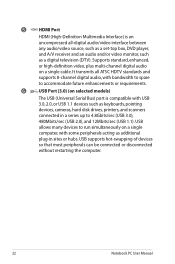
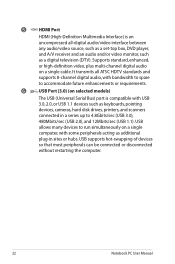
...or USB 1.1 devices such as keyboards, pointing
devices, cameras, hard disk drives, printers, and scanners
connected in a series up to accommodate future enhancements or requirements.
6
USB Port (3.0) (on selected models.... USB supports hot-swapping of devices
so that most peripherals can be connected or disconnected
without restarting the computer.
22
Notebook PC User Manual It ...
User Manual - Page 23
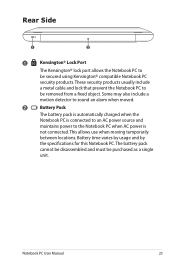
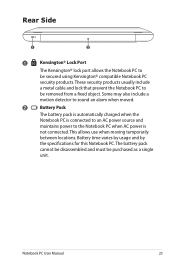
...motion detector to sound an alarm when moved.
2
Battery Pack
The battery pack is automatically charged when the
Notebook PC is connected to an AC power source and
maintains power to
be removed from a fixed object. This allows use when moving temporarily
between...cable and lock that prevent the Notebook PC to the Notebook PC when AC power is
not connected. Notebook PC User Manual
23
User Manual - Page 26
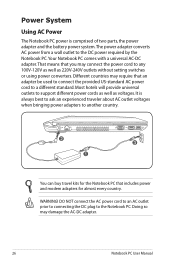
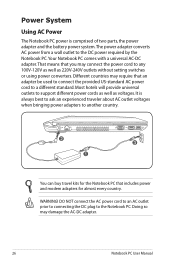
...to any 100V-120V as well as voltages. Doing so may require that an adapter be used to connect the provided US-standard AC power cord to a different standard. Power System
Using AC Power
The Notebook ... 220V-240V outlets without setting switches or using power converters. That means that you may connect the power cord to the Notebook PC. Your Notebook PC comes with a universal AC-DC adapter.
User Manual - Page 33


... pack discharged.The battery pack will have to charge the battery pack.The battery pack begins to charge as soon as the Notebook PC is connected to extend recovery capacity or else it for the first time. If not using a battery pack, it must completely charge before using the power adapter...
User Manual - Page 38
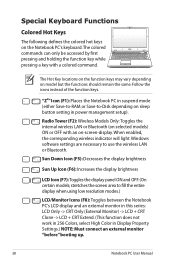
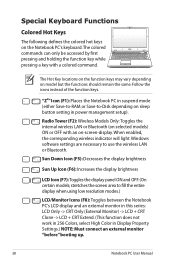
... (External Monitor) -> LCD + CRT Clone -> LCD + CRT Extend. (This function does not work in 256 Colors, select High Color in Display Property Settings.) NOTE: Must connect an external monitor "before" booting up.
38
Notebook PC User Manual
Special Keyboard Functions
Colored Hot Keys
The following defines the colored hot keys on...
User Manual - Page 54
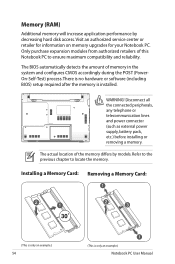
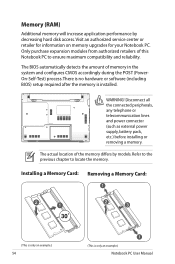
... to ensure maximum compatibility and reliability. Visit an authorized service center or retailer for information on memory upgrades for your Notebook PC. Disconnect all the connected peripherals, any telephone or telecommunication lines and power connector (such as external power supply, battery pack, etc.) before installing or removing a memory.
WARNING!
Only purchase...
User Manual - Page 55


...-intervention is required.
1000BASE-T (or Gigabit) is supported on this Notebook PC but requires connection to a 100 BASE-TX / 1000 BASE-T hub (not a BASE-T4 hub). For 100 BASE-...TX / 1000 BASE-T speeds, your network cable must be connected to a network switching hub with "duplex" enabled. Connections
The built-in network cannot be installed later as an expansion card. Notebook...
User Manual - Page 56
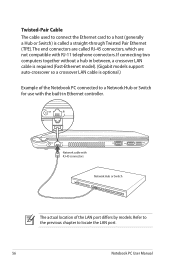
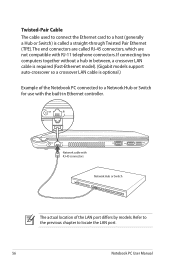
If connecting two computers together without a hub in Ethernet controller. Refer to the previous chapter to a Network Hub or Switch ... connectors, which are not compatible with RJ-45 connectors
Network Hub or Switch
The actual location of the Notebook PC connected to locate the LAN port.
56
Notebook PC User Manual
Network cable with RJ-11 telephone connectors. Twisted-Pair Cable The...
User Manual - Page 57


Wireless LAN Connection (on selected models)
The optional built-in wireless LAN is a client adapter that supports Infrastructure and Ad-hoc modes giving ... 64-bit/128-bit Wired Equivalent Privacy (WEP) encryption and Wi-Fi Protected Access (WPA) features. For security concerns, DO NOT connect to others. Implementing the IEEE 802.11 standard for distances up to -use wireless Ethernet adapter.
User Manual - Page 58


Ad-hoc mode
The Ad-hoc mode allows the Notebook PC to connect to communicate with each other or with a wired network.
(All devices must install Notebook PC
optional 802.11 wireless LAN adapters.)
Desktop PC
Access Point
...
User Manual - Page 74


...Reason - Update the BIOS to solve your system.Try to protect yourself from the ASUS website. WARNING!
A-10
Notebook PC User Manual DO NOT connect to the Internet before you have installed an anti-virus software and Internet firewall to ...Remove additional memory. It is due to see if the problem is available on the ASUS website. CAUTION! Un-install software applications.
A.
User Manual - Page 76


...page after updating (flashing) the BIOS.
Easy Flash Utility FLASH TYPE: Generic Flash Type
Current Platform Platform: U56E Version: 103 Build Date: Sep 16 2010
New Platform Platform: Unkown Version: Unkown Build Date: Unkown
FS0... BIOS file for your model from the ASUS website and save it in your flash disk drive to select and update BIOS. Connect your flash disk drive.
2. BIOS Updating...
User Manual - Page 79


...during the recovery process or else your partitions will overwrite your hard drive. Visit the ASUS website at www.asus.com for updated drivers and utilities. WARNING: DO NOT remove the Recovery disc, ... Notebook PC when performing system recovery. Select OK to complete the recovery process. Ensure to connect the power adapter to restore the image. 4. Select OK to start to your important data...
User Manual - Page 103


Country:
TAIWAN
Authorized representative in Europe:
ASUS COMPUTER GmbH
Address, City:
HARKORT STR. 21-23, 40880 RATINGEN
Country:
GERMANY
declare the following apparatus:
Product name :
Notebook PC
Model name :
U56E, PRO5RE, X5RE
conform with the essential requirements of Conformity
We, the undersigned,
Manufacturer:
Address, City:
ASUSTek COMPUTER INC. EC Declaration of the ...
Similar Questions
How Can I Connect My Laptop With Lcd,,??
i am trying to connecct my laptop with my lcd but i cant do that.. i need ur help please
i am trying to connecct my laptop with my lcd but i cant do that.. i need ur help please
(Posted by omarilyas1 11 years ago)

