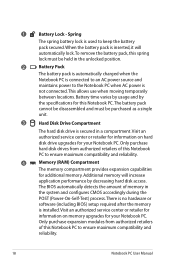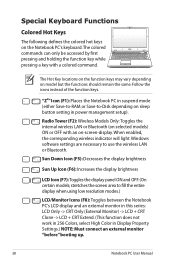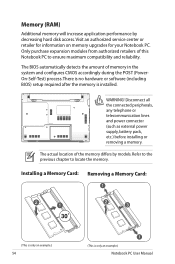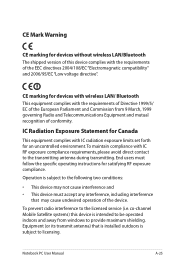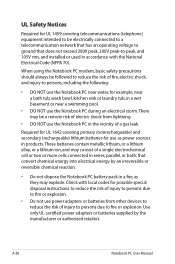Asus U56E Support Question
Find answers below for this question about Asus U56E.Need a Asus U56E manual? We have 1 online manual for this item!
Question posted by DEEBkr on February 3rd, 2014
U56e Wifi Wont Connect After Windows 7 Install
The person who posted this question about this Asus product did not include a detailed explanation. Please use the "Request More Information" button to the right if more details would help you to answer this question.
Current Answers
Related Asus U56E Manual Pages
Similar Questions
My Dvd/cd Writer Wont Work Windows 10 Please Help
my dvd/cdwriter wont work on my asus laptop5x2n windows 10 it wont read or play anything
my dvd/cdwriter wont work on my asus laptop5x2n windows 10 it wont read or play anything
(Posted by kazbeau 7 years ago)