Asus K55A Support Question
Find answers below for this question about Asus K55A.Need a Asus K55A manual? We have 2 online manuals for this item!
Question posted by lorlmrw on March 9th, 2014
Asus K55a Windows 8 Wont Connect To Existing Network
The person who posted this question about this Asus product did not include a detailed explanation. Please use the "Request More Information" button to the right if more details would help you to answer this question.
Current Answers
There are currently no answers that have been posted for this question.
Be the first to post an answer! Remember that you can earn up to 1,100 points for every answer you submit. The better the quality of your answer, the better chance it has to be accepted.
Be the first to post an answer! Remember that you can earn up to 1,100 points for every answer you submit. The better the quality of your answer, the better chance it has to be accepted.
Related Asus K55A Manual Pages
User's Manual for English Edition - Page 3


... Memory Card Reader 61 Hard Disk Drive 62 Memory (RAM 65 Connections...66 Network Connection 66 Wireless LAN Connection (on selected models 68 Windows Wireless Network Connection 70 Bluetooth Wireless Connection(on selected models 72 USB Charger+...75
Appendix Optional Accessories A-2
Optional Connections A-2 Operating System and Software A-3
System BIOS Settings A-4 Common Problems and...
User's Manual for English Edition - Page 21


...with some peripherals acting as keyboards, pointing devices,
cameras, hard disk drives, printers, and scanners connected
in a series up to 12Mbits/sec (USB 1.1) and 480Mbits/sec
(USB 2.0). Do not ...the optical drive tray through any software player or by right clicking the optical drive in Windows "Computer" and selecting Eject.
6
Optical Drive Emergency Eject
(location varies by model)
The...
User's Manual for English Edition - Page 24
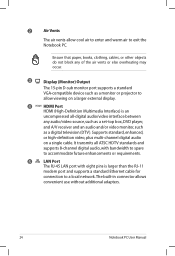
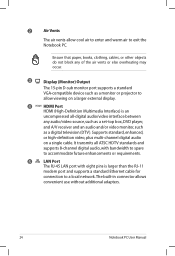
...Interface) is larger than the RJ-11
modem port and supports a standard Ethernet cable for
connection to
allow cool air to enter and warm air to accommodate future enhancements or requirements.
... receiver and an audio and/or video monitor, such as a monitor or projector to a local network. It transmits all -digital audio/video interface between any of the air vents or else overheating may...
User's Manual for English Edition - Page 43


...).
Crossed Speaker Icons (F10): Toggles the speakers ON and OFF (only in Windows OS)
Speaker Down Icon (F11): Decreases the speaker volume (only in Windows OS)
Speaker Up Icon (F12): Increases the speaker volume (only in Display Property Settings.) NOTE: Must connect an external monitor "before" booting up.
LCD/Monitor Icons (F8): Toggles...
User's Manual for English Edition - Page 66


..., it must be category 5 or better (not category 3) with "duplex" enabled.
For 100 BASE-TX / 1000 BASE-T speeds, your network cable must be installed as an upgrade. After purchase, network can be connected to a network switching hub with twisted-pair wiring. The software default is to use category 3, 4, or 5 twisted-pair wiring. 10/100...
User's Manual for English Edition - Page 67
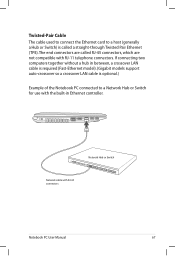
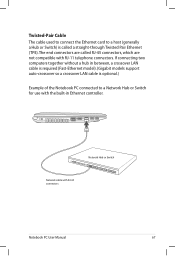
... Twisted Pair Ethernet (TPE).The end connectors are called RJ-45 connectors, which are not compatible with RJ-45 connectors
Notebook PC User Manual
67
Network Hub or Switch
Network cable with RJ-11 telephone connectors. If connecting two computers together without a hub in Ethernet controller.
User's Manual for English Edition - Page 68
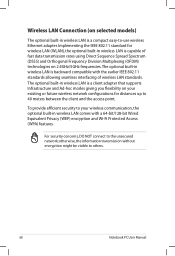
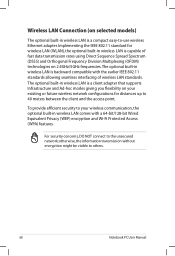
... (DSSS) and Orthogonal Frequency Division Multiplexing (OFDM) technologies on your existing or future wireless network configurations for wireless LAN (WLAN), the optional built-in wireless LAN ...Infrastructure and Ad-hoc modes giving you flexibility on 2.4GHz/5GHz frequencies. Wireless LAN Connection (on selected models)
The optional built-in wireless LAN is backward compatible with ...
User's Manual for English Edition - Page 69
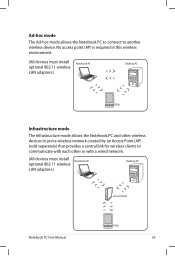
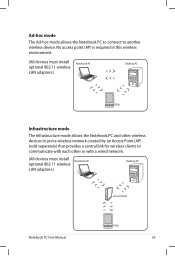
...Infrastructure mode
The Infrastructure mode allows the Notebook PC and other wireless devices to join a wireless network created by an Access Point (AP) (sold separately) that provides a central link for wireless... Ad-hoc mode
The Ad-hoc mode allows the Notebook PC to connect to communicate with each other or with a wired network.
(All devices must install Notebook PC
optional 802.11 wireless LAN...
User's Manual for English Edition - Page 70


... until wireless LAN icon and Bluetooth icon are shown.
Windows Wireless Network Connection
Connecting to refresh and search in the list again. Click the wireless network icon with an orange star Windows® Notification area.
4. If you want to connect to from the list and click Connect to build the connection. Or double click the Wireless Console icon in...
User's Manual for English Edition - Page 71


Notebook PC User Manual
71 The crossed wireless network icon appears when you may have to disable the WLAN function. 5. You can see the wireless network icon in the Notification
area. After a connection has been established, the connection is
shown on the list. 7.
When connecting, you press + to enter a password. 6.
User's Manual for English Edition - Page 72


.... Switch ON the Wireless function if necessary for your model (see switches in order to use it as a modem to connect to another computer or PDA and exchange files, share peripherals, or share Internet or network connections.
or use of Bluetooth-enabled devices may also make use it for SMS messaging.
Bluetooth Wireless...
User's Manual for English Edition - Page 73


... the left blue pane.
4.
Notebook PC User Manual
73 Right-click Bluetooth Network Connection and select View Bluetooth Network Devices.
5. From Control Panel, go to look for new devices. Click Add a device to Network and Internet > Network and Sharing Center and then click Change adapter settings in the Windows notification area and select the Bluetooth icon.
3.
User's Manual for English Edition - Page 78


... 720KB) 3.5-inch floppy diskette.
Eject the floppy disk before disconnecting the USB floppy disk drive.
To prevent system failures, use Windows "Safely Remove Hardware" on any USB port or USB hub. Optional Connections
These items, if desired, may be more comfortable. A-2
Notebook PC User Manual USB Floppy Disk Drive An optional USB...
User's Manual for English Edition - Page 86


... assistance. Keyboard / Hotkey The Hotkey (FN) is not able to another location before recovering.
4. If the problem still exist, contact your data to read or write discs.
1. System Unstable Cannot wake up from the ASUS website. Remove upgraded parts (RAM, HDD, WLAN, BT) if they were installed after purchase.
2.
A. If updating the...
User's Manual for English Edition - Page 87


... Error I cannot power ON the Notebook PC. Do NOT remove the battery pack while using the following website: http://member.asus.com/login.aspx?SLanguage=en-us
2. If the problem still exist, contact your local service center and
ask an engineer for a one-year-warranty using the Notebook PC with the AC...
User's Manual for English Edition - Page 89


...your problem. Ensure your system for viruses. 4. CAUTION! Software Problem - ASUS bundled software When I power ON the Notebook PC, there will be downloaded...with white text A blue screen with Easy Flash in
Windows or AFLASH in Windows Safe Mode.
3. Check your Notebook PC does not ...power ON to see if the problem is available on the ASUS website. Update the BIOS to un-install them in DOS...
User's Manual for English Edition - Page 92


...RECOVERY.The Recovery Partition is a reserved space on your hard disk drive used to a network drive and make note of any customized configuration settings (such as Outlook PST files) to... and cannot be restored if deleted.Take your Notebook PC to select Windows Setup [EMS Enabled]. 3. Press [Enter] to an authorized ASUS service center if you to keep other partitions,and to entire HD....
User Guide for English Edition - Page 4


... with Windows® apps 12 Launching apps 12 Closing apps...12 Customizing apps on the Start Screen 12 Accessing All Apps 13 Charm bar...15 Inside the Charm bar 16 Snap feature...17 Wi-Fi connection 18 Disabling Airplane mode 18 Enabling Wi-Fi 18 Function keys...20 Function keys for ASUS Apps...
User Guide for English Edition - Page 7
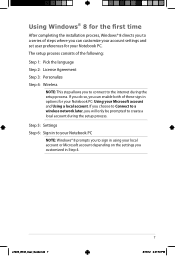
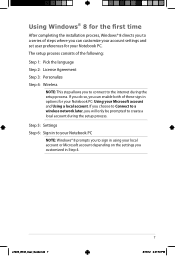
...completing the installation process, Windows® 8 directs ...Notebook PC. Step 5: Settings
Step 6: Sign in to your Notebook PC
NOTE: Windows® 8 prompts you to create a local account during the setup process. ...for your Microsoft account and Using a local account. If you choose to Connect to the internet during the setup process.
The setup process consists of the...
User Guide for English Edition - Page 9


...can use and share through network connections.
IMPORTANT! Start screen
The Start screen appears after successfully signing in just one -stop hub for live tiles
User account
Windows® apps
Zoom in...55 PM It helps organize all the programs and applications you to organize and easily access Windows® apps from the Start Screen. NOTE: Some apps require signing in /out button...
Similar Questions
My Asus Netbook 1005ha Wont Connect Using Blutooth
it shows my phone and my phone shows the netbook but i cant connect please help
it shows my phone and my phone shows the netbook but i cant connect please help
(Posted by akared67 14 years ago)

