Asus K55A Support Question
Find answers below for this question about Asus K55A.Need a Asus K55A manual? We have 2 online manuals for this item!
Question posted by nanajsmerc on August 8th, 2014
My Asus K55a Screen Monitor Wont Turn On At All
The person who posted this question about this Asus product did not include a detailed explanation. Please use the "Request More Information" button to the right if more details would help you to answer this question.
Current Answers
There are currently no answers that have been posted for this question.
Be the first to post an answer! Remember that you can earn up to 1,100 points for every answer you submit. The better the quality of your answer, the better chance it has to be accepted.
Be the first to post an answer! Remember that you can earn up to 1,100 points for every answer you submit. The better the quality of your answer, the better chance it has to be accepted.
Related Asus K55A Manual Pages
User's Manual for English Edition - Page 4


... Notice A-35 CTR 21 Approval(for Notebook PC with built-in Modem A-36 European Union Eco-label A-38 Global Environmental Regulation Compliance and Declaration A-39 ASUS Recycling/Takeback Services A-39 Copyright Information A-40 Limitation of Liability A-41 Service and Support A-41
Notebook PC User Manual
User's Manual for English Edition - Page 9


...Adjustment of the hard disk surface during transport.Therefore, you should not transport the Notebook PC while the power is turned OFF to prevent scratching of the volume control as well as the equalizer to rub or scrape the Notebook PC ...The Notebook PC's surface is easily dulled if not properly cared for transport, you should turn it is a moving fan blades. Notebook PC User Manual
User's Manual for English Edition - Page 12
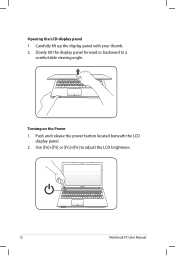
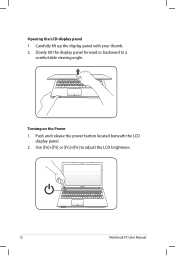
Slowly tilt the display panel forward or backward to adjust the LCD brightness.
12
Notebook PC User Manual Use [Fn]+[F5] or [Fn]+[F6] to a
comfortable viewing angle. Push and release the power button located beneath the LCD
display panel. 2. Opening the LCD display panel 1. Carefully lift up the display panel with your thumb. 2. Turning on the Power 1.
User's Manual for English Edition - Page 15


... panel functions the same as a desktop monitor. Use the
switch once to turn OFF the Notebook
PC. Two Windows function keys are
provided to turn ON and once to help ease navigation in...recordings.
2
Camera
The built-in camera allows picture taking or video
recording.
Unlike desktop monitors, the LCD panel does not produce
any radiation or flickering, so it is in
use ...
User's Manual for English Edition - Page 24
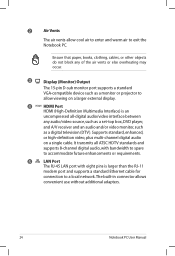
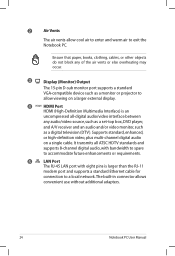
... other objects do not block any audio/video source, such as a set-top box, DVD player, and A/V receiver and an audio and/or video monitor, such as a monitor or projector to
allow cool air to enter and warm air to a local network. It transmits all -digital audio/video interface between any of...
User's Manual for English Edition - Page 32
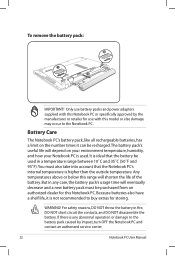
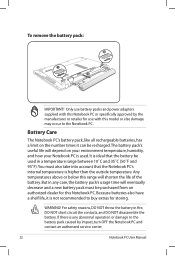
..., humidity, and how your Notebook PC is higher than the outside temperature. Any temperatures above or below this Notebook PC or specifically approved by impact, turn OFF the Notebook PC and contact an authorized service center.
32
Notebook PC User Manual Because batteries also have a shelf life, it is any case...
User's Manual for English Edition - Page 33


... bag.
In most cases the record should be presented with a boot menu with selections to boot from your Notebook PC before turning it will display a message on the screen when you turn ON the Notebook PC, it ON. Notebook PC User Manual
33 If you receive the Notebook PC. The Power-On Self...
User's Manual for English Edition - Page 34
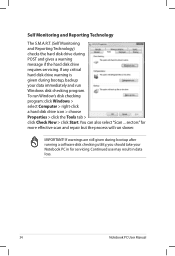
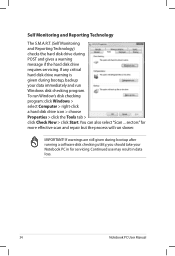
... disk drive icon > choose Properties > click the Tools tab > click Check Now > click Start.You can also select "Scan ... sectors" for servicing. Self Monitoring and Reporting Technology
The S.M.A.R.T. (Self Monitoring and Reporting Technology) checks the hard disk drive during bootup, backup your Notebook PC in data loss.
34
Notebook PC User Manual
User's Manual for English Edition - Page 35


A fully-charged battery pack provides the Notebook PC a few hours of the display panel. Screen captures shown here are examples only and may not reflect what you see in the battery. Right-click the battery icon Pointer over the battery ...
User's Manual for English Edition - Page 36


...
Before you will discharge over time. Fully charge the battery pack before the Notebook PC is turned OFF and may fail to extend recovery capacity or else it for the first time. The...if the temperature is too high or the battery voltage is turned ON.The battery status indicator on the road, you use your Notebook PC on the Notebook PC turns OFF when the battery pack is charged. It takes a ...
User's Manual for English Edition - Page 37


..., you may be customized in Windows Control Panel "Power Options." Restarting or Rebooting After making changes to restart the system.
Power Options
The power switch turns ON and OFF the Notebook PC or putting the Notebook PC into sleep or hibernation modes. For other options, such as "Switch User, Restart, Sleep...
User's Manual for English Edition - Page 89


... recently, they may not be compatible with your system.Try to solve your problem.
ASUS bundled software When I power ON the Notebook PC, there will be downloaded from viruses...-install software applications. Update the BIOS to protect yourself from the ASUS website.
CAUTION! Blue screen with white text A blue screen with Easy Flash in
Windows or AFLASH in Windows Safe Mode.
...
User's Manual for English Edition - Page 91


... Sound Speaker Volume ASUS EASY OVER-CLOCK Internal Pointing Device
[Disabled] [Static] [No] [4] [Turbo] [Enabled]
Press ENTER to run the utility to the Notebook PC and power on the Notebook PC.
3.
BIOS Updating the BIOS.
1. Follow the instructions shown.
SVM Mode Legacy USB Support SATA Configuration
[Enabled] [Enabled]
: Select Screen : Select Item...
User's Manual for English Edition - Page 108


... with ANSI/NFPA 70, the National Electrical Code (NEC), in our products at ASUS REACH website at the building entrance.
Power Safety Requirement
Products with electrical current ratings ... than or equal to CATV System Installer-Cable distribution system should include bonding the screen of Chemicals) regulatory framework, we publish the chemical substances in particular Section 820.93...
User's Manual for English Edition - Page 114


...Energy helping us all save money and protect the environment through takeback policy. All ASUS products with the ENERGY STAR logo comply with the ENERGY STAR standard, and the ... through energy efficient products and practices. Decreased energy consumption during use of the U.S. The monitor and computer are automatically set to the environment and
health. 4. For more information on the...
User's Manual for English Edition - Page 118


...
ASUS COMPUTER GmbH
Address, City:
HARKORT STR. 21-23, 40880 RATINGEN
Country:
GERMANY
declare the following apparatus:
Product name :
Notebook PC
Model name :
K55V, A55V, R500V, K55A,... LI-TE RD., PEITOU, TAIPEI 112, TAIWAN R.O.C. Country:
TAIWAN
Authorized representative in Europe:
ASUS COMPUTER GmbH
Address, City:
HARKORT STR. 21-23, 40880 RATINGEN
Country:
GERMANY
declare the ...
User Guide for English Edition - Page 4


...with Windows® apps 12 Launching apps 12 Closing apps...12 Customizing apps on the Start Screen 12 Accessing All Apps 13 Charm bar...15 Inside the Charm bar 16 Snap feature...17... 18 Disabling Airplane mode 18 Enabling Wi-Fi 18 Function keys...20 Function keys for ASUS Apps 21 Featured ASUS Apps 22 LifeFrame...22 Power4Gear Hybrid 24 USB Charger 26 Instant On...28 Remove everything ...
User Guide for English Edition - Page 13


... the apps already pinned on the Start screen then click the All Apps icon.
e7495_Win8_User_Guide.indd 13
13
8/13/12 2:47:59 PM Horizontal scroll bar
Launching the All Apps screen Right-click on your Start screen, you can also open other applications like the exclusive ASUS Software apps bundled with your Notebook PC...
User Guide for English Edition - Page 20
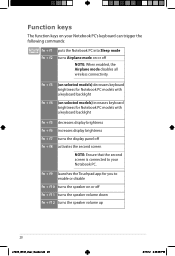
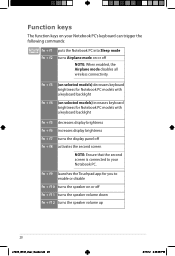
... fn + f6 increases display brightness
fn + f7 turns the display panel off fn + f8 activates the second screen
NOTE: Ensure that the second screen is connected to enable or disable
fn + f10 turns the speaker on or off fn + f11 turns the speaker volume down fn + f12 turns the speaker volume up
20
e7495_Win8_User_Guide.indd 20...
User Guide for English Edition - Page 22


... + V
Archive toolbar
Action button Modes Capture
Function settings
Face Tracker Zoom in/out
Review bar
22
e7495_Win8_User_Guide.indd 22
8/13/12 2:48:09 PM
Featured ASUS Apps LifeFrame
Enhance your webcam as a security monitoring device, and play games using LifeFrame.
Similar Questions
Help, Screen Wont Turn On
after installing new drivers for realtek high definition audio and intel hd graphics 3000, i got a b...
after installing new drivers for realtek high definition audio and intel hd graphics 3000, i got a b...
(Posted by partylikearock 11 years ago)

