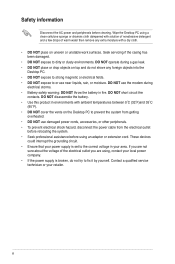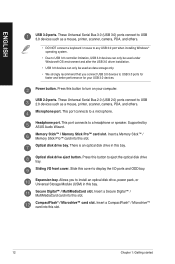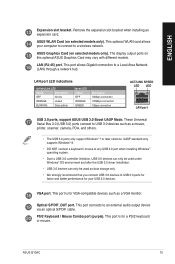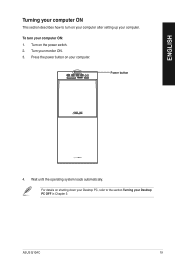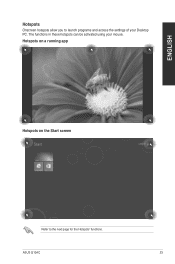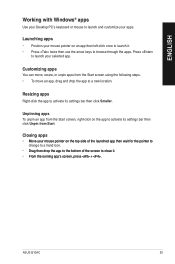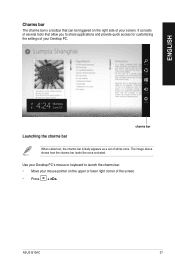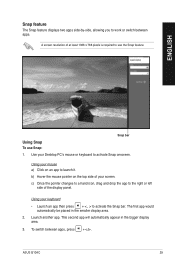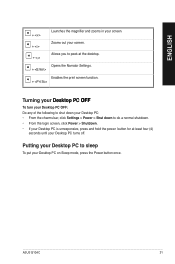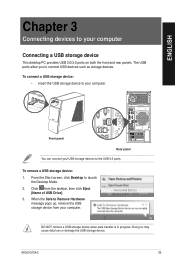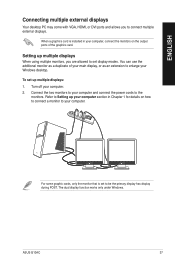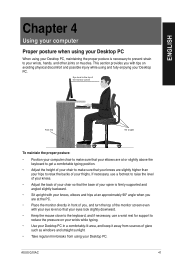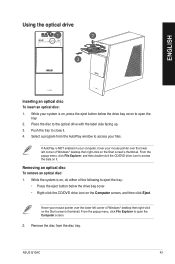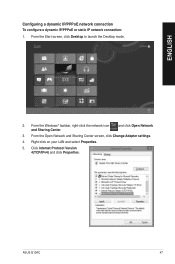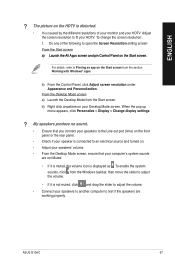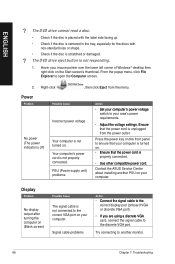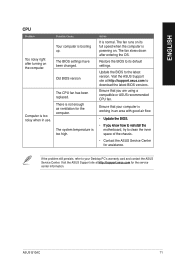Asus G10AC Support Question
Find answers below for this question about Asus G10AC.Need a Asus G10AC manual? We have 1 online manual for this item!
Question posted by SkylerJ09 on April 3rd, 2022
How Do I Take Off The Cover To The Optical Drive?
I am trying to take off the cover to the optical drive.
Current Answers
Answer #1: Posted by SonuKumar on April 3rd, 2022 6:45 PM
https://www.youtube.com/watch?v=L6gbPEqAfi4
https://www.youtube.com/watch?v=_8hosOopf0E
Please respond to my effort to provide you with the best possible solution by using the "Acceptable Solution" and/or the "Helpful" buttons when the answer has proven to be helpful.
Regards,
Sonu
Your search handyman for all e-support needs!!
Related Asus G10AC Manual Pages
Similar Questions
When I Go Into Bios There Is No Option To Boot From The Optical Drive
(Posted by superjake 10 years ago)
Asus Cs5111 Wont See Hdd During Os Clean Install Tried 20 Times 4diff Os
I think im following instructions. my original question was rather vague and maybe confusing, ...
I think im following instructions. my original question was rather vague and maybe confusing, ...
(Posted by emarty91311 11 years ago)
Optical Drive Caused Bluescreen Error When Importing A Cd Into Itunes.
A usb connected external drive will play cds the internal one won't play properly. Would replacing t...
A usb connected external drive will play cds the internal one won't play properly. Would replacing t...
(Posted by charlottecheeky 11 years ago)
Why Is The Hard Drive On This Desktop Computer So Noisy?
This is the first Asus computer we have owned. My husband allowed a salesperson at Best Buy to talk ...
This is the first Asus computer we have owned. My husband allowed a salesperson at Best Buy to talk ...
(Posted by bandtgraff 12 years ago)