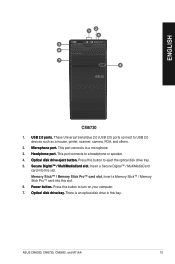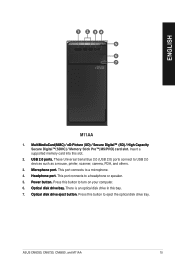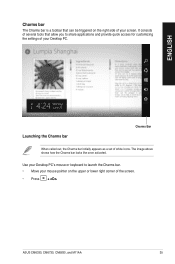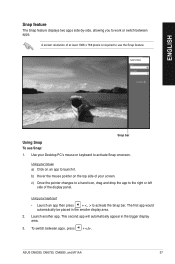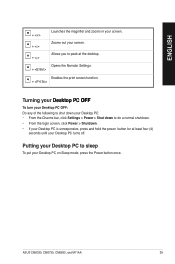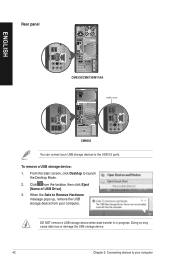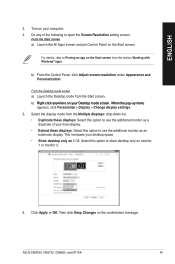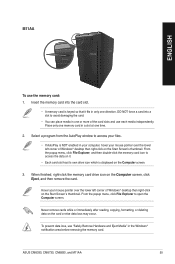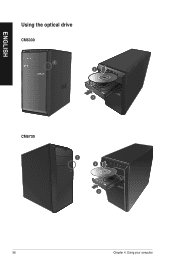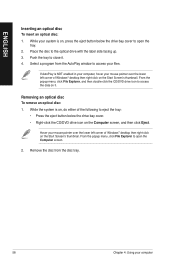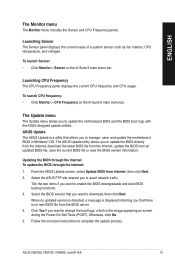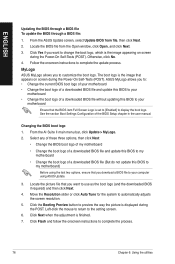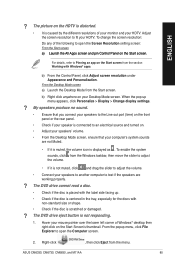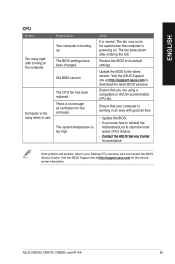Asus CM6330 Support Question
Find answers below for this question about Asus CM6330.Need a Asus CM6330 manual? We have 1 online manual for this item!
Question posted by superjake on November 30th, 2013
When I Go Into Bios There Is No Option To Boot From The Optical Drive
The person who posted this question about this Asus product did not include a detailed explanation. Please use the "Request More Information" button to the right if more details would help you to answer this question.
Current Answers
Related Asus CM6330 Manual Pages
Similar Questions
How Do I Take Off The Cover To The Optical Drive?
I am trying to take off the cover to the optical drive.
I am trying to take off the cover to the optical drive.
(Posted by SkylerJ09 2 years ago)
Compatible With Gtx950 Without Needing To Buy A New Power Suply?
Is it compatible with a GTX950 without needing to buy a new power suply or any other parto???
Is it compatible with a GTX950 without needing to buy a new power suply or any other parto???
(Posted by pigo9 8 years ago)
Image Of Cm6330 M-board?
i want to determine location to plug in sata cable for 2ndry hard drive
i want to determine location to plug in sata cable for 2ndry hard drive
(Posted by pviramon 10 years ago)
Optical Drive Caused Bluescreen Error When Importing A Cd Into Itunes.
A usb connected external drive will play cds the internal one won't play properly. Would replacing t...
A usb connected external drive will play cds the internal one won't play properly. Would replacing t...
(Posted by charlottecheeky 11 years ago)