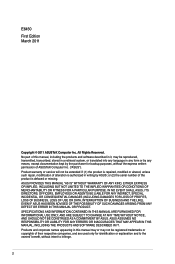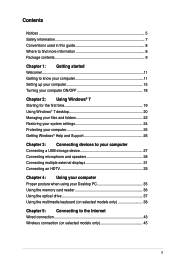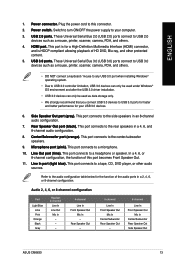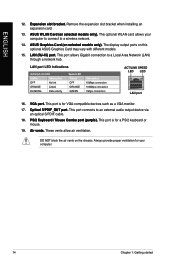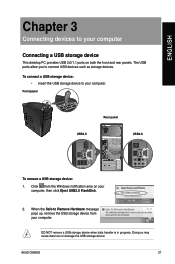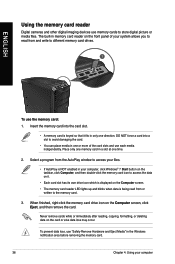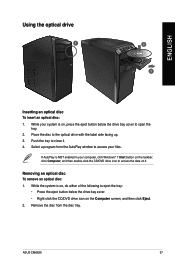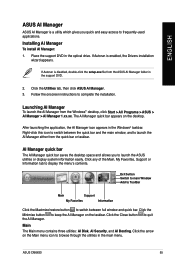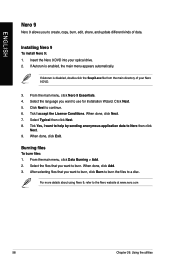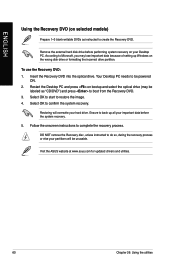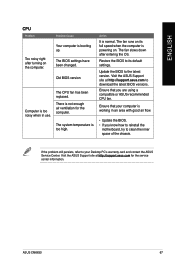Asus CM6630 Support Question
Find answers below for this question about Asus CM6630.Need a Asus CM6630 manual? We have 1 online manual for this item!
Question posted by charlottecheeky on November 19th, 2012
Optical Drive Caused Bluescreen Error When Importing A Cd Into Itunes.
A usb connected external drive will play cds the internal one won't play properly. Would replacing the internal optical drive be in order?
Current Answers
Answer #1: Posted by cljeffrey on November 21st, 2012 5:27 PM
Looks like that if you are having problems with the optical drive you can go to the link below and try updating your drivers to see if this will solve your issue.
http://www.asus.com/Desktop/Entertainment/CM6630/#download
If you can not find your drivers then sounds like you will have to send the unit in for service to have the optical drive replaced.
If you have any questions or comments you can email me at [email protected] which I reside in the U.S
ASUS strives to meet and exceeds our customer expectations within our warranty policy.
Regards,
Jeffrey
ASUS Customer Loyalty
ASUS strives to meet and exceeds our customer expectations within our warranty policy.
Regards,
Jeffrey
ASUS Customer Loyalty
Related Asus CM6630 Manual Pages
Similar Questions
How Do I Take Off The Cover To The Optical Drive?
I am trying to take off the cover to the optical drive.
I am trying to take off the cover to the optical drive.
(Posted by SkylerJ09 2 years ago)
Error Message Upon Booting. You Pc Did Not Start Correctly, Please Restart.
we have tried inserting the windows 8 software and we get message : does not recognise the media. Wh...
we have tried inserting the windows 8 software and we get message : does not recognise the media. Wh...
(Posted by jcousine 10 years ago)
When I Go Into Bios There Is No Option To Boot From The Optical Drive
(Posted by superjake 10 years ago)
Hdmi Stopped Working On Asus Cm6630
For a couple of days I noticed that loading of programs was becoming sluggish, even with a 500MB SSD...
For a couple of days I noticed that loading of programs was becoming sluggish, even with a 500MB SSD...
(Posted by bca 10 years ago)
Asus Cs5111 Wont See Hdd During Os Clean Install Tried 20 Times 4diff Os
I think im following instructions. my original question was rather vague and maybe confusing, ...
I think im following instructions. my original question was rather vague and maybe confusing, ...
(Posted by emarty91311 11 years ago)