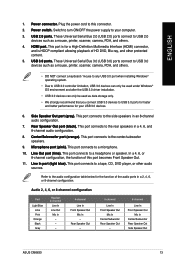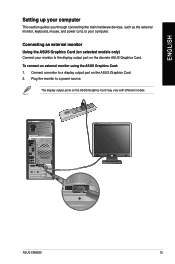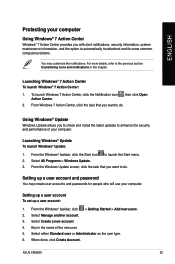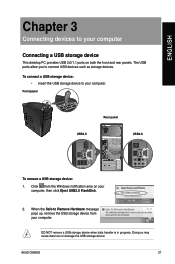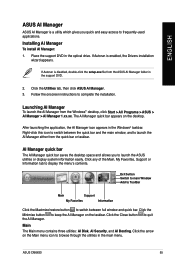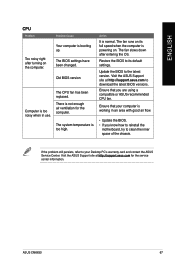Asus CM6630 Support Question
Find answers below for this question about Asus CM6630.Need a Asus CM6630 manual? We have 1 online manual for this item!
Question posted by bca on July 26th, 2013
Hdmi Stopped Working On Asus Cm6630
For a couple of days I noticed that loading of programs was becoming sluggish, even with a 500MB SSD. Then this morning my second monitor working off the HDMI port simly died. Tried the monitor using HDMI cables from my laptop just to qualify the cable and or the monitor was not the cause and everything worked fine.Does this mean I have to get a new board or should I simply add a VGA card to the limited slots available?Considering poor access to ASUS service and warranty issues, perhaps the latter is the easiest route...Roy B.
Current Answers
Related Asus CM6630 Manual Pages
Similar Questions
Why Has My Asus Et 2702 Suddenly Stopped Working,only To Display, 'pc No Signal'
I've owned the ASUS ET 2702 for nearly two years now, keeping it in my home office whilst working as...
I've owned the ASUS ET 2702 for nearly two years now, keeping it in my home office whilst working as...
(Posted by financeandlawprof 4 years ago)
Another Monitor
hi,i have asus all in one ET2011EG and now i want to connect another monitor to it but it just has h...
hi,i have asus all in one ET2011EG and now i want to connect another monitor to it but it just has h...
(Posted by rashidanimate 9 years ago)
Cm6870 Hdmi Out Not Working
Hello, I recently purchased the CM6870. I am trying to extend my desktop to an HDTV via the HDMI po...
Hello, I recently purchased the CM6870. I am trying to extend my desktop to an HDTV via the HDMI po...
(Posted by mikedeletto 11 years ago)
Optical Drive Caused Bluescreen Error When Importing A Cd Into Itunes.
A usb connected external drive will play cds the internal one won't play properly. Would replacing t...
A usb connected external drive will play cds the internal one won't play properly. Would replacing t...
(Posted by charlottecheeky 11 years ago)
Problem With Touching
Hi, Im using this at the restaurant now with pos system From a month ago, just not working for touc...
Hi, Im using this at the restaurant now with pos system From a month ago, just not working for touc...
(Posted by ujung1213 12 years ago)