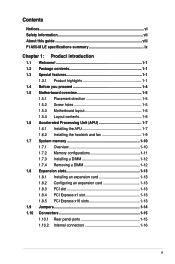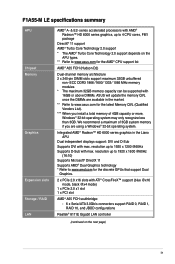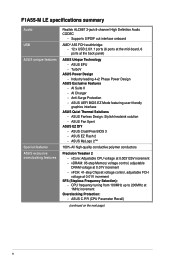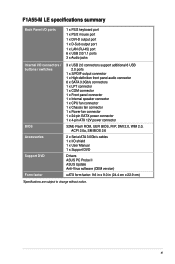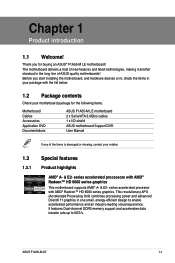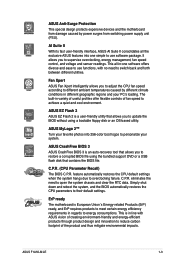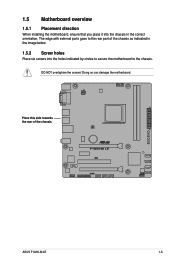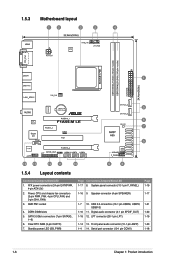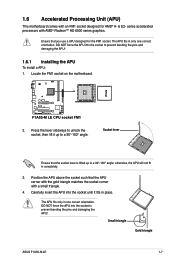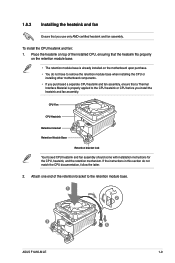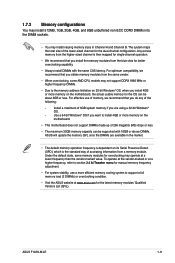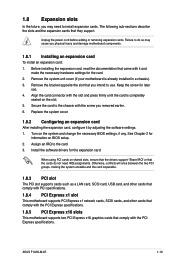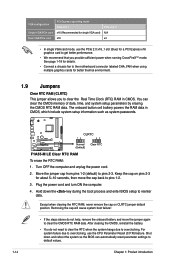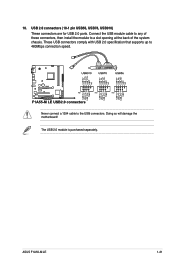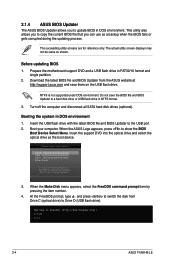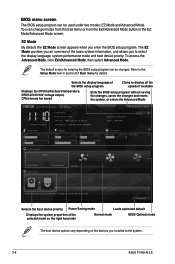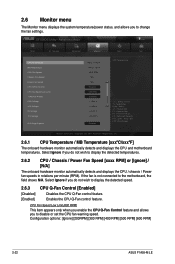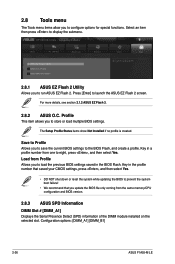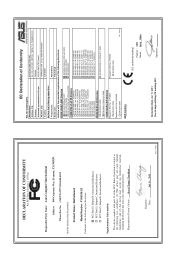Asus F1A55-M LE Support Question
Find answers below for this question about Asus F1A55-M LE.Need a Asus F1A55-M LE manual? We have 1 online manual for this item!
Question posted by sazarkanas on April 9th, 2014
Ram Slot
hello i bought new ram 4gb drr3 1600ghz.i put it in a secound slot ,but ther was no response, i got first ram that was olwais in my pc and put in secound slot and then thre was beping sound is my slot broken and if i can repair it?
Current Answers
Related Asus F1A55-M LE Manual Pages
Similar Questions
Asus P8h61-m Le/usb3 Cannot Boot
My Asus Motherboard P8H61-M LE Rev. 3.0 failed to boot-up or no boot sequence, black screen and no k...
My Asus Motherboard P8H61-M LE Rev. 3.0 failed to boot-up or no boot sequence, black screen and no k...
(Posted by Anonymous-156286 8 years ago)
Asus Motherboard Lga 1155 P67 Usb Ports Not Working Any New Drivers Available?
The USB ports on ASUS Motherboard Rampage Extreme IV LGA 1155 P67 not working.Any drivers available
The USB ports on ASUS Motherboard Rampage Extreme IV LGA 1155 P67 not working.Any drivers available
(Posted by mujk50 8 years ago)
What Is The Ram Capacity Of This Motherboard?
What is the ram capacity of this motherboard?
What is the ram capacity of this motherboard?
(Posted by lproctor6 8 years ago)
Evga Gtx 780 Sc On M5a97 Pro Not Booting.
Recently bought new graphics card gtx 780 to replace my hd 6790 x2. When i turned pc on had first bi...
Recently bought new graphics card gtx 780 to replace my hd 6790 x2. When i turned pc on had first bi...
(Posted by 3dir 10 years ago)
Put Ram On The Motherboard And Pressed The Button Did Not Take Off The Device An
Put RAM on the motherboard and pressed the button did not take off the device and shortly after the ...
Put RAM on the motherboard and pressed the button did not take off the device and shortly after the ...
(Posted by eleya 11 years ago)