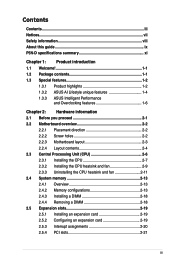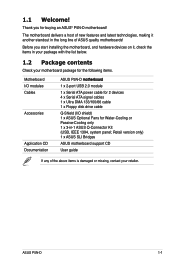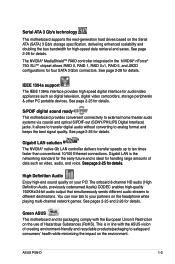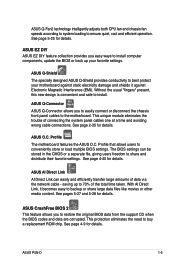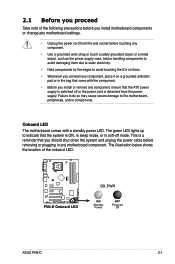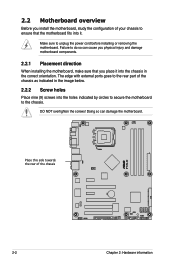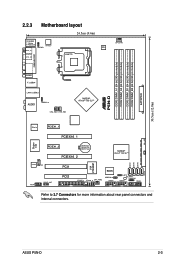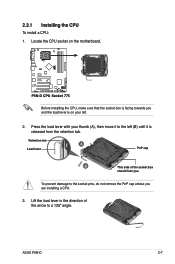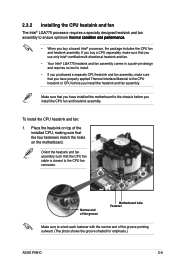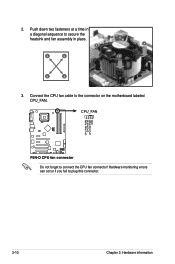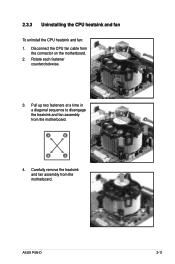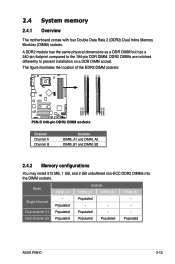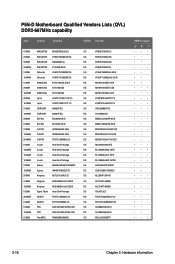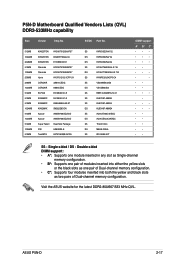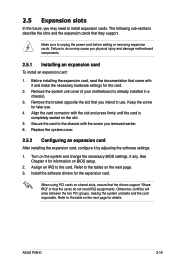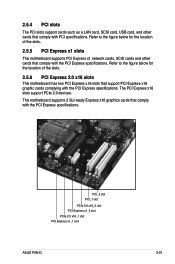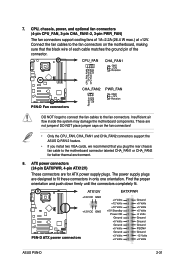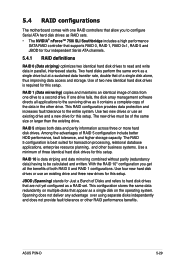Asus P5N-D Support Question
Find answers below for this question about Asus P5N-D - Motherboard - ATX.Need a Asus P5N-D manual? We have 3 online manuals for this item!
Question posted by lproctor6 on September 2nd, 2015
What Is The Ram Capacity Of This Motherboard?
What is the ram capacity of this motherboard?
Current Answers
Answer #1: Posted by TommyKervz on September 2nd, 2015 2:37 PM
4 x DIMM, Max. 8 GB, DDR2 800/667/533 Non-ECC,Un-buffered Memory
Dual Channel memory architecture
Dual Channel memory architecture
Related Asus P5N-D Manual Pages
Similar Questions
What Is The Video Card Capacity Of This Motherboard?
Can a GeForce GTX 970 Graphics Card work on this motherboard? ASUS P5N D> Rev 1.02G LGA 775 ATX
Can a GeForce GTX 970 Graphics Card work on this motherboard? ASUS P5N D> Rev 1.02G LGA 775 ATX
(Posted by lproctor6 8 years ago)
What Is The Maximum Ram Capacity For Asus Pz4s800
Maximum ram capacity
Maximum ram capacity
(Posted by beckyvitug 9 years ago)
Installed New Ram. Loads The Motherboard, Blue Screen When Loading Os. Why?
brother uses an ASUS P5N-EM HDMI motherboard. system was running perfectly until I installed Kingsto...
brother uses an ASUS P5N-EM HDMI motherboard. system was running perfectly until I installed Kingsto...
(Posted by skyfall 11 years ago)
Graphics Cards Gddr3 ?
hi , i wonder if you guys can help me , i have the P5N-D AI LIFESTYLE motherboard with the sli ready...
hi , i wonder if you guys can help me , i have the P5N-D AI LIFESTYLE motherboard with the sli ready...
(Posted by garyturton 11 years ago)
Put Ram On The Motherboard And Pressed The Button Did Not Take Off The Device An
Put RAM on the motherboard and pressed the button did not take off the device and shortly after the ...
Put RAM on the motherboard and pressed the button did not take off the device and shortly after the ...
(Posted by eleya 11 years ago)