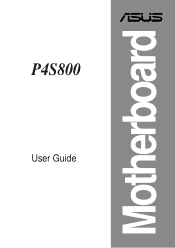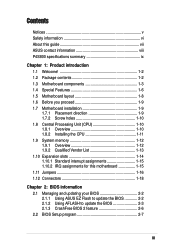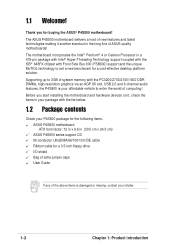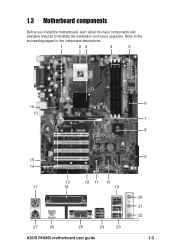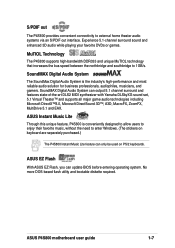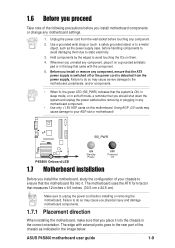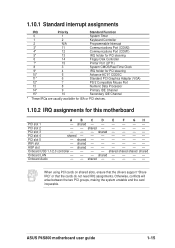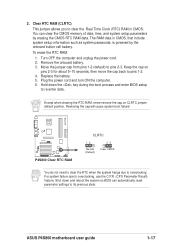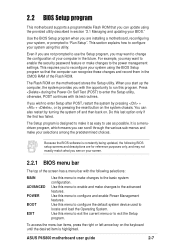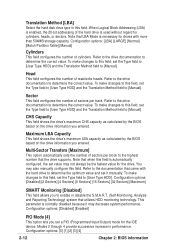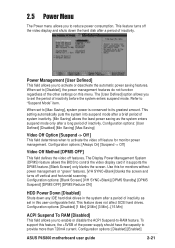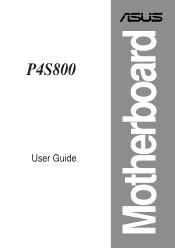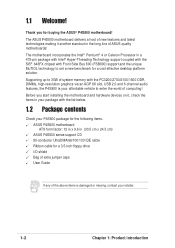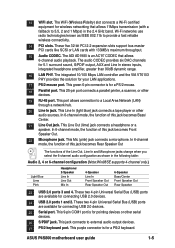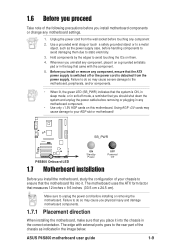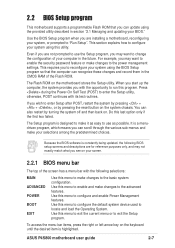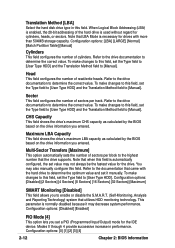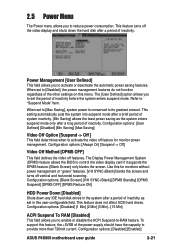Asus P4S800 Support Question
Find answers below for this question about Asus P4S800.Need a Asus P4S800 manual? We have 2 online manuals for this item!
Question posted by beckyvitug on August 21st, 2014
What Is The Maximum Ram Capacity For Asus Pz4s800
Current Answers
Answer #1: Posted by BusterDoogen on August 21st, 2014 9:34 PM
I hope this is helpful to you!
Please respond to my effort to provide you with the best possible solution by using the "Acceptable Solution" and/or the "Helpful" buttons when the answer has proven to be helpful. Please feel free to submit further info for your question, if a solution was not provided. I appreciate the opportunity to serve you!
Related Asus P4S800 Manual Pages
Similar Questions
can I upgrade the ram to 8gb change cpu 2 something good but cheap and gtg
What is the ram capacity of this motherboard?
brother uses an ASUS P5N-EM HDMI motherboard. system was running perfectly until I installed Kingsto...
Put RAM on the motherboard and pressed the button did not take off the device and shortly after the ...