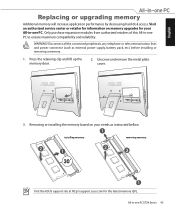Asus ET2400XVT Support Question
Find answers below for this question about Asus ET2400XVT.Need a Asus ET2400XVT manual? We have 1 online manual for this item!
Question posted by bstone44870 on March 20th, 2013
Hard Drive
How is hard drive removed from Asus EEE 2400 XVT
Current Answers
Answer #1: Posted by cljeffrey on March 22nd, 2013 3:55 PM
Here is a link to open the ET2410.
http://www.tomshardware.com/forum/345672-31-open-asus-et2410-series#t2599305
http://www.tomshardware.com/forum/345672-31-open-asus-et2410-series#t2599305
Related Asus ET2400XVT Manual Pages
Similar Questions
What Brand Hard Drive Is In It And Can You Add A Bigger Hard Drive
I have a 1TB 7200rpm dive now. Belarc does not specify the brand or model number.
I have a 1TB 7200rpm dive now. Belarc does not specify the brand or model number.
(Posted by robho40 11 years ago)
Optical Drive Caused Bluescreen Error When Importing A Cd Into Itunes.
A usb connected external drive will play cds the internal one won't play properly. Would replacing t...
A usb connected external drive will play cds the internal one won't play properly. Would replacing t...
(Posted by charlottecheeky 11 years ago)
Why Is The Hard Drive On This Desktop Computer So Noisy?
This is the first Asus computer we have owned. My husband allowed a salesperson at Best Buy to talk ...
This is the first Asus computer we have owned. My husband allowed a salesperson at Best Buy to talk ...
(Posted by bandtgraff 12 years ago)