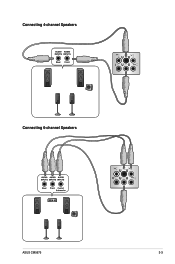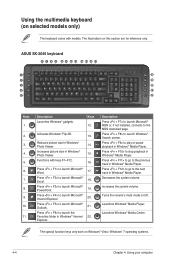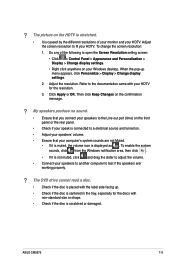Asus CM5675 Support Question
Find answers below for this question about Asus CM5675.Need a Asus CM5675 manual? We have 1 online manual for this item!
Question posted by mongo123 on May 1st, 2014
Pin Out For Led Connection For Hard Drive Activity
The person who posted this question about this Asus product did not include a detailed explanation. Please use the "Request More Information" button to the right if more details would help you to answer this question.
Current Answers
Related Asus CM5675 Manual Pages
Similar Questions
Cm5675 Bios Setup Proper Settings For Windows 7
After i hit a button during startup i some loaded default driver setup n now it takes me to system r...
After i hit a button during startup i some loaded default driver setup n now it takes me to system r...
(Posted by Willakadirk1 9 years ago)
What Brand Hard Drive Is In It And Can You Add A Bigger Hard Drive
I have a 1TB 7200rpm dive now. Belarc does not specify the brand or model number.
I have a 1TB 7200rpm dive now. Belarc does not specify the brand or model number.
(Posted by robho40 11 years ago)
Why Is The Hard Drive On This Desktop Computer So Noisy?
This is the first Asus computer we have owned. My husband allowed a salesperson at Best Buy to talk ...
This is the first Asus computer we have owned. My husband allowed a salesperson at Best Buy to talk ...
(Posted by bandtgraff 12 years ago)